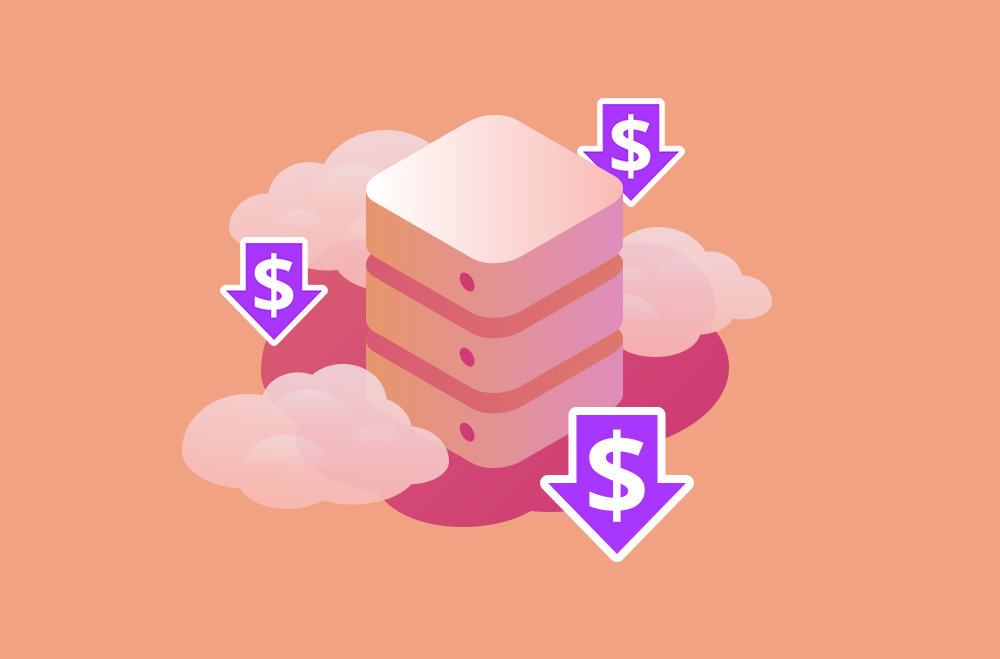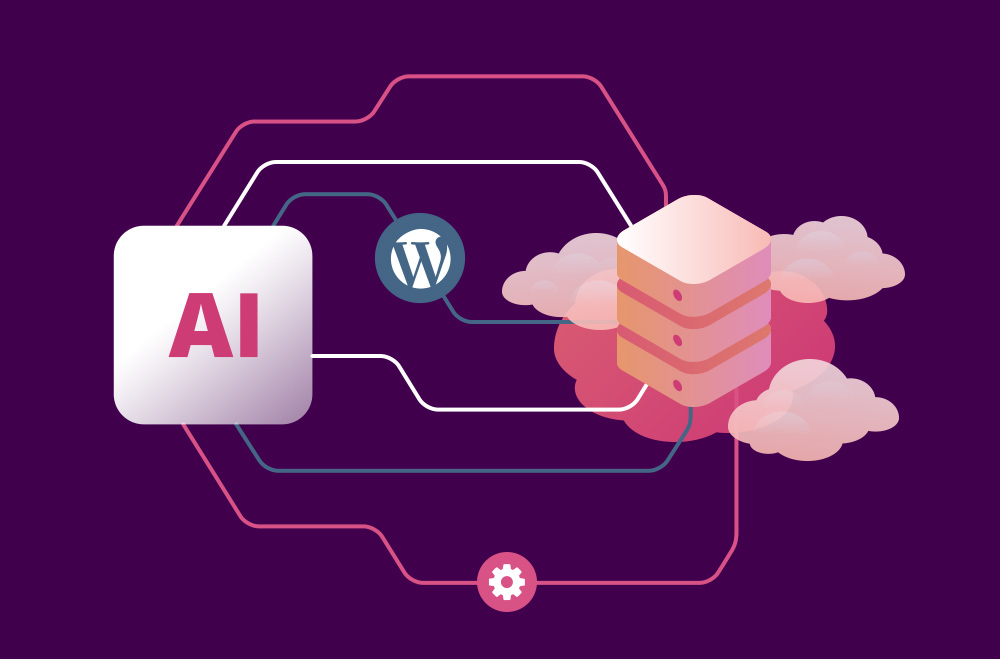El alojamiento administrado de WordPress se ha convertido en una solución crucial para los propietarios de sitios web que priorizan el rendimiento, la seguridad y la simplicidad. A diferencia del alojamiento compartido tradicional, el alojamiento administrado está diseñado específicamente para WordPress y ofrece entornos de servidor optimizados, actualizaciones automáticas y soporte técnico experto. Estas características mejoran la velocidad y el tiempo de actividad del sitio web, liberando a los usuarios de las responsabilidades técnicas de mantenimiento y resolución de problemas. Esto significa que las empresas y los blogueros pueden centrarse más en el contenido y el crecimiento que en los problemas de backend.
A medida que el mercado online se vuelve más competitivo, contar con un proveedor de hosting confiable es más importante que nunca. El hosting administrado de WordPress garantiza el correcto funcionamiento de tu sitio, incluso durante picos de tráfico o ciberamenazas. Con medidas de seguridad integradas, copias de seguridad diarias y recursos escalables, ofrece tranquilidad y un rendimiento de nivel profesional. Ya sea que gestiones una tienda de comercio electrónico, un blog personal o un sitio web corporativo, elegir un hosting administrado de WordPress es una decisión innovadora que te ayudará a alcanzar el éxito.
La adopción del hosting administrado de WordPress ha aumentado de forma constante, lo que refleja la creciente necesidad de optimizar el rendimiento, la seguridad y el soporte de expertos. A medida que los sitios web se vuelven más complejos y cruciales para el éxito empresarial, cada vez más propietarios de sitios web están optando por entornos totalmente administrados y adaptados para WordPress.
El hosting administrado de WordPress es una solución de hosting premium diseñada exclusivamente para sitios web de WordPress. Ofrece un entorno optimizado que gestiona las exigencias técnicas únicas de la plataforma, incluyendo la optimización del rendimiento, el refuerzo de la seguridad y las actualizaciones automáticas. A diferencia del hosting compartido, donde los recursos y las responsabilidades de mantenimiento se dividen entre los usuarios, el hosting administrado pone tu sitio web en manos de expertos de WordPress. Esto permite a los propietarios de sitios web concentrarse en la creación de contenido, el marketing y el crecimiento, en lugar de en la administración del servidor o la resolución de problemas.
Este tipo de alojamiento es especialmente beneficioso para empresas, blogueros y desarrolladores que requieren un alto tiempo de actividad, cargas de página rápidas y una infraestructura segura sin tener que gestionar el backend ellos mismos. Incluye funciones como análisis de malware, copias de seguridad diarias y caché integrado. El alojamiento WordPress administrado garantiza el máximo rendimiento de su sitio web, incluso durante picos de tráfico o amenazas de seguridad. Para quienes buscan eficiencia y tranquilidad, es una solución ideal, adaptada al exigente entorno online actual.
El alojamiento compartido y el alojamiento administrado de WordPress se adaptan a diferentes tipos de usuarios y necesidades de rendimiento. En el alojamiento compartido, su sitio web comparte recursos con decenas o cientos de otros sitios en el mismo servidor. Si bien esta configuración es asequible y adecuada para sitios web pequeños con poco tráfico, suele resultar en un rendimiento más lento y un control limitado. La seguridad y el soporte también son más generales, lo que implica actualizaciones, optimización del rendimiento y copias de seguridad independientes.
El alojamiento de WordPress con gestión independiente está diseñado específicamente para WordPress e incluye funciones mejoradas que optimizan la velocidad, la seguridad y la experiencia general del usuario. Elimina la carga del mantenimiento técnico y cuenta con el soporte de equipos con amplia experiencia en WordPress. El alojamiento administrado ofrece ventajas significativas para empresas, blogs y sitios web en crecimiento que necesitan un tiempo de actividad fiable, tiempos de carga rápidos y un soporte técnico sólido.
| Característica | Alojamiento compartido | Alojamiento de WordPress administrado |
|---|---|---|
| Actuación | Dependiendo de la carga del servidor, puede ser más lento debido a los recursos compartidos. | Optimizado para velocidades rápidas y consistentes con recursos dedicados |
| Apoyo | Soporte general para todo tipo de sitios web. | Experiencia específica en WordPress con soporte personalizado |
| Seguridad | Medidas básicas de seguridad, posibles vulnerabilidades | Seguridad avanzada con análisis de malware, firewalls y monitoreo |
| Actualizaciones | Actualizaciones manuales de complementos, temas y el núcleo de WordPress | Actualizaciones automáticas para complementos, temas y el núcleo de WordPress |
| Copias de seguridad | Por lo general, manual o menos frecuente. | Copias de seguridad diarias con opciones de restauración sencillas |
El alojamiento administrado de WordPress ha ganado popularidad rápidamente, ya que WordPress sigue impulsando más del 40% de los sitios web a nivel mundial. Ante la creciente demanda de sitios web confiables, de alto rendimiento y seguros, propietarios de sitios web, blogueros y negocios en línea recurren a soluciones de alojamiento administrado para satisfacer estas necesidades. Los usuarios ya no se conforman con las limitaciones del alojamiento compartido, especialmente cuando el tiempo de actividad, el rendimiento y la protección de datos son vitales para el éxito empresarial. El alojamiento administrado aborda estas preocupaciones ofreciendo soporte experto, mejoras de rendimiento integradas y medidas de seguridad proactivas.
Además, la creciente complejidad de administrar un sitio web de WordPress ha impulsado a muchos usuarios a buscar soluciones que les permitan gestionar sus sitios web sin intervención humana. Con la creciente importancia del SEO, la optimización móvil, la compatibilidad con plugins y la ciberseguridad, los usuarios valoran la tranquilidad de un proveedor de hosting que se encargue de las actualizaciones, las copias de seguridad, el análisis de malware y el ajuste del rendimiento. Este cambio refleja una tendencia más amplia hacia la eficiencia, la comodidad y la fiabilidad de los sitios web, lo que convierte al hosting WordPress administrado en un servicio esencial para un crecimiento online significativo.
El hosting administrado de WordPress proporciona una base sólida para el crecimiento de sitios web, ofreciendo velocidad, seguridad, escalabilidad y soporte experto. A diferencia de los servicios de hosting estándar, está específicamente optimizado para WordPress, lo que significa que la configuración del servidor, las actualizaciones de software y las protecciones del sistema se adaptan a la plataforma. Esto se traduce en tiempos de carga más rápidos, menos problemas técnicos y un entorno más seguro para los propietarios y visitantes del sitio. Estos beneficios son especialmente valiosos para las empresas que no pueden permitirse tiempos de inactividad ni cuellos de botella en el rendimiento.
Más allá del rendimiento, el alojamiento administrado libera a los propietarios de sitios web de la carga del mantenimiento técnico. Funciones como actualizaciones automáticas del núcleo y de plugins, copias de seguridad diarias, análisis de malware y acceso a personal de soporte experto ahorran tiempo y reducen el riesgo de errores costosos. Con recursos escalables para gestionar picos de tráfico, entornos de prueba para probar cambios y herramientas integradas de caché y CDN, el alojamiento administrado de WordPress permite a los propietarios de sitios web centrarse en el crecimiento y la creación de contenido en lugar de en la gestión del servidor.
Los beneficios clave incluyen:
El rendimiento de un sitio web es crucial tanto para la satisfacción del usuario como para el posicionamiento en buscadores. El hosting administrado de WordPress mejora el rendimiento gracias a una infraestructura cuidadosamente optimizada, diseñada específicamente para WordPress. Estos hostings utilizan las últimas versiones de PHP, configuraciones de base de datos optimizadas y sistemas avanzados de almacenamiento en caché para garantizar cargas rápidas de páginas y minimizar el tiempo de inactividad. A diferencia de las soluciones de hosting genéricas, los hostings administrados monitorizan proactivamente los recursos para mantener la estabilidad y la velocidad, incluso durante picos de tráfico.
Además, los entornos de hosting administrado suelen incluir herramientas de rendimiento integradas como CDN (Redes de Entrega de Contenido), optimización de imágenes y carga diferida. Estas funciones reducen la carga del servidor y la latencia, mejorando la experiencia de navegación general. Los sitios web más rápidos generan mejores tasas de conversión y mejoran la interacción y la retención, lo que proporciona a las empresas una ventaja significativa en mercados competitivos.
Las características clave que mejoran el rendimiento incluyen:
La seguridad es un componente fundamental del hosting administrado de WordPress, ya que ofrece tranquilidad a los propietarios de sitios web que gestionan datos confidenciales, cuentas de usuario o transacciones de comercio electrónico. A diferencia del hosting compartido, donde los usuarios suelen tener que gestionar manualmente los plugins de seguridad, el hosting administrado incluye una infraestructura de seguridad multicapa totalmente integrada. Esta incluye detección de amenazas en tiempo real, reglas de firewall adaptadas a WordPress y análisis continuo de malware para prevenir infecciones antes de que se propaguen o causen daños.
Además de las barreras de protección, los hostings administrados de WordPress ofrecen medidas proactivas como la aplicación automática de parches y copias de seguridad, lo que minimiza el tiempo de inactividad y garantiza una recuperación rápida en caso de ataque. Con estas medidas de seguridad, las empresas pueden operar con confianza, sabiendo que sus sitios web están monitoreados y protegidos las 24 horas. Estas funciones mejoran la seguridad y reducen la carga administrativa de los propietarios locales, lo que les permite dedicar tiempo a su crecimiento.
Las características de seguridad clave incluyen:
Una de las ventajas más destacadas del hosting administrado de WordPress es el soporte experto que recibes. A diferencia del hosting compartido tradicional, que ofrece asistencia básica en todo tipo de plataformas, el hosting administrado de WordPress te da acceso a especialistas con un profundo conocimiento del ecosistema WordPress. Estos profesionales pueden resolver rápidamente problemas relacionados con conflictos de plugins, compatibilidad de temas, vulnerabilidades de seguridad y cuellos de botella en el rendimiento, garantizando así el correcto funcionamiento de tu sitio web.
Además de sus conocimientos técnicos, los equipos de soporte en entornos de hosting administrado suelen estar disponibles 24/7 a través de chat en vivo, correo electrónico o sistemas de tickets. Muchos proveedores también incluyen monitorización proactiva, lo que significa que su equipo puede resolver problemas incluso antes de que los notes. Este enfoque práctico reduce significativamente el tiempo de inactividad y el estrés, especialmente para empresas y blogueros que dependen de un tiempo de actividad constante para mantener su credibilidad e ingresos.
Las funciones de soporte comúnmente incluyen:
El alojamiento administrado de WordPress es ideal para muchos usuarios, especialmente para aquellos que priorizan el rendimiento, la seguridad y un mantenimiento sencillo. Las empresas que dependen de sus sitios web para generar ingresos, clientes potenciales o visibilidad de marca se benefician enormemente de la sólida infraestructura y el soporte especializado que ofrece un proveedor de alojamiento administrado. Del mismo modo, las agencias digitales, los autónomos y los blogueros que gestionan varios sitios o requieren un tiempo de actividad constante encontrarán en el alojamiento administrado una herramienta invaluable para escalar sus operaciones de forma eficiente.
Sin embargo, no todos los usuarios necesitan o pueden permitirse este nivel de alojamiento. El alojamiento compartido puede ser un punto de partida más rentable para quienes empiezan a lanzar sitios web personales con poco tráfico y necesidades técnicas mínimas. A medida que aumenta la complejidad del sitio, optar por un alojamiento gestionado puede mejorar significativamente la fiabilidad y reducir la carga de la gestión manual del sitio.
El alojamiento de WordPress administrado es más adecuado para lo siguiente:
Puede que no sea ideal para:
El alojamiento administrado de WordPress suele ser más caro que el alojamiento compartido debido a sus funciones mejoradas, infraestructura optimizada y soporte experto. Mientras que el alojamiento compartido puede costar tan solo entre $3 y $10 al mes, el alojamiento administrado suele oscilar entre $20 y $100 o más al mes, dependiendo del proveedor, los recursos del servidor y las funciones incluidas. Este mayor costo refleja el valor de la automatización, la seguridad, las copias de seguridad y la asistencia profesional, que reducen drásticamente la carga técnica de los propietarios de sitios web.
Aunque el gasto inicial puede parecer elevado para pequeñas empresas o blogueros, los beneficios a largo plazo justifican la inversión. Los sitios alojados en plataformas gestionadas son más seguros, cargan más rápido y requieren menos mantenimiento, lo que se traduce en un mejor rendimiento SEO, menores tasas de rebote y un aumento de las conversiones. La capacidad y la tranquilidad pueden compensar con creces el coste mensual para las empresas.
Los factores de costo para las empresas que dependen de su sitio web para generar ingresos o clientes potenciales pueden incluir:
El alojamiento de WordPress administrado es vital para mejorar el rendimiento de un sitio web. Elementos esenciales de la web Métricas clave que Google utiliza para evaluar la experiencia del usuario. Estas incluyen la velocidad de carga (Largest Contentful Paint), la interactividad (First Input Delay) y la estabilidad visual (Cumulative Layout Shift). Los proveedores de hosting gestionado optimizan los entornos de servidor con funciones de rendimiento como el almacenamiento en caché integrado, las configuraciones a nivel de servidor y las redes de distribución de contenido (CDN) avanzadas, lo que contribuye a una experiencia de usuario más rápida y fluida.
Además de la velocidad, los hostings administrados mejoran la salud técnica de su sitio web al ser compatibles con las últimas versiones de PHP, minimizar la latencia de la base de datos y aplicar estándares de seguridad que se traducen en un mayor tiempo de actividad y confiabilidad. Estas mejoras se traducen en un mejor posicionamiento en buscadores, menores tasas de rebote y una mejor usabilidad móvil, factores cruciales para atraer y retener visitantes en un entorno digital competitivo.
Los beneficios de rendimiento incluyen:
Elegir el proveedor de hosting administrado de WordPress adecuado puede afectar significativamente el rendimiento, la seguridad y el éxito a largo plazo de tu sitio web. Si bien muchos proveedores de hosting afirman ofrecer soluciones administradas, no todos ofrecen el mismo nivel de optimización o soporte. Es fundamental evaluar las características clave que se alinean con los objetivos, el nivel de tráfico y las necesidades de mantenimiento de tu sitio. Un proveedor confiable debe gestionar el backend técnico y ofrecer tranquilidad con soporte proactivo y herramientas que simplifican la gestión del sitio.
Busca un proveedor de alojamiento que ofrezca un conjunto completo de funciones diseñadas específicamente para WordPress. Estas deberían incluir mejoras de rendimiento como caché integrado y una CDN, sólidas medidas de seguridad y herramientas fáciles de usar para desarrolladores, como entornos de prueba. El objetivo es garantizar que tu sitio cargue rápidamente, se mantenga seguro y pueda escalar fácilmente a medida que crece tu audiencia.
Características esenciales a buscar:
A pesar de sus numerosas ventajas, el alojamiento administrado de WordPress tiene algunas limitaciones. Una de las preocupaciones más comunes es su mayor coste en comparación con el alojamiento compartido. Si bien ofrece acceso a funciones potentes y soporte experto, el precio mensual puede ser un obstáculo para particulares o pequeñas empresas con presupuestos ajustados. Esto lo hace menos atractivo para aficionados o startups que recién comienzan su andadura en el mundo online.
Además, los hosts administrados pueden imponer restricciones a complementos específicos o personalizaciones a nivel de servidor. Estas limitaciones suelen implementarse para mantener el rendimiento y la seguridad, pero pueden resultar frustrantes para usuarios avanzados que requieren mayor control sobre su entorno. Comprender estas restricciones puede ayudarle a elegir la opción más adecuada para su proyecto.
Los posibles inconvenientes incluyen:
Migrar a un hosting administrado de WordPress puede parecer complejo, pero la mayoría de los proveedores simplifican el proceso con herramientas intuitivas y soporte de migración dedicado. Muchos hosting administrados ofrecen servicios de migración gratuitos para facilitar la transición, minimizar el tiempo de inactividad y garantizar el correcto funcionamiento de su sitio web durante la migración. Tanto si cambia de hosting compartido como de otro proveedor, el proceso suele completarse en tan solo unos pasos.
Antes de empezar, es fundamental realizar una copia de seguridad de tu sitio web y coordinarte con tu nuevo proveedor de alojamiento para disfrutar de una experiencia óptima. Los proveedores de alojamiento administrado suelen ofrecer herramientas de migración automatizada o acceso a profesionales de WordPress que gestionan la transferencia en tu nombre. Tras la migración, deberías probar tu sitio web exhaustivamente para asegurarte de que todos los datos, la funcionalidad y la configuración de rendimiento se hayan transferido correctamente.
Los pasos típicos de migración incluyen:
Alojamiento de WordPress administrado Está diseñado para adaptarse a sitios web en crecimiento, ofreciendo infraestructura y funciones que se adaptan fácilmente a su negocio. A medida que su sitio web atrae más tráfico, los hosts administrados proporcionan recursos como escalado automático, almacenamiento en caché optimizado y CDN integradas para garantizar un rendimiento estable. Esto elimina el riesgo de tiempos de carga lentos o inactividad durante las horas punta, lo cual es esencial para mantener la satisfacción del usuario y el posicionamiento en buscadores.
Además, los proveedores de hosting administrado suelen ofrecer opciones de actualización flexibles, lo que facilita la ampliación de su plan a medida que crece su contenido, tráfico y base de clientes. Con soporte experto, análisis avanzados y entornos de prueba, las empresas pueden implementar nuevas funciones o campañas con confianza. Estas capacidades le permiten centrarse en el desarrollo de su marca mientras su entorno de hosting se adapta a sus necesidades cambiantes, sentando las bases para el éxito a largo plazo.
En el competitivo panorama digital actual, el alojamiento administrado de WordPress es más que una simple comodidad; es una inversión sólida en el rendimiento del sitio web a largo plazo, la experiencia del usuario y la seguridad. Permite a los propietarios de sitios web centrarse en el crecimiento, el contenido y la estrategia empresarial, dejando las responsabilidades técnicas en manos de expertos. Con un tiempo de actividad fiable, velocidades más rápidas y seguridad proactiva, el alojamiento administrado sienta las bases para cualquier presencia online seria.
Ya sea que gestiones una tienda de comercio electrónico, un blog personal o una agencia en crecimiento, cambiar a un hosting administrado de WordPress puede ahorrar tiempo, reducir riesgos y mejorar la eficiencia del sitio. La tranquilidad de saber que tu sitio web siempre cuenta con copias de seguridad, monitoreo y actualizaciones es invaluable. Para quienes estén listos para llevar su sitio web al siguiente nivel, Bright Hosting ofrece soluciones personalizadas. Planes de WordPress Diseñado para ayudarte con tus objetivos: rendimiento, protección y soporte premium. Explora hoy mismo sus opciones de hosting para mejorar tu experiencia digital.