
Les sites web WooCommerce nécessitent une protection constante contre les pirates informatiques et les logiciels malveillants. La croissance mondiale des sites e-commerce s'accompagne d'une augmentation des pirates informatiques. En tant que propriétaire de boutique en ligne, vous êtes responsable non seulement de vos fichiers et informations, mais aussi des informations personnelles de vos clients. La sécurité de WooCommerce doit donc être une priorité absolue.
Tout comme les agents de sécurité d'une banque, la sécurité en ligne est essentielle pour une boutique en ligne. Tout problème concernant votre boutique en ligne peut affaiblir vos visiteurs et la confiance de vos clients. Comme il existe différentes manières de sécuriser votre activité en ligne, suivre ces cinq protocoles de sécurité WooCommerce garantira la sécurité de vos données et de vos clients, augmentant ainsi le nombre de visites sur votre site.
Pour sécuriser vos transactions en ligne, il est essentiel de choisir un hébergeur fiable. Votre hébergeur stockant les fichiers et les enregistrements de votre site web, il est accessible à tous, partout dans le monde. L'hébergeur idéal protégera vos informations et celles de vos clients contre les fraudeurs grâce à des mesures de sécurité robustes qui les protègent des pirates informatiques et des logiciels malveillants.
Il est préférable de choisir un hébergeur qui maîtrise WordPress et de mentionner les mesures prises pour garantir votre sécurité. Lors du choix d'un hébergeur, tenez compte des caractéristiques suivantes :
Grâce aux fonctionnalités ci-dessus, vous devriez pouvoir trouver des informations sur les protocoles de sécurité proposés par les hébergeurs que vous envisagez sur leur site web afin de prendre une décision éclairée. Cela pourrait indiquer que l'entreprise ne mérite pas votre attention. Cette page est un excellent point de départ pour votre recherche d'hébergeur web.
Les pirates informatiques étant constamment à la recherche de vulnérabilités, votre serveur d'hébergement constitue la première ligne de protection pour la sécurité de votre site web. Même si votre site WordPress dispose de plugins et de procédures de sécurité robustes, une panne d'hébergement les rendra inutilisables. Vous pouvez utiliser les approches suivantes pour mettre en œuvre des mesures de sécurité au niveau du serveur :
Vous pouvez également rechercher de bonnes options d'hébergement WordPress incluant des fonctionnalités de sécurité au niveau du serveur, comme la protection en écriture sur disque. Cette protection limite les processus pouvant être écrits sur le disque du serveur d'hébergement, ce qui complique l'exploitation des vulnérabilités d'un thème ou d'une extension par un pirate. Le graveur sur disque limite également le nombre de tentatives d'écriture sur le disque, facilitant ainsi la détection des comportements malveillants d'un tiers.
En matière de sécurité WooCommerce, les mises à jour régulières des plugins et de la sécurité sont primordiales. Les pirates informatiques sont plus susceptibles de cibler un plugin ou un thème obsolète.
Pour les sites WooCommerce, il est essentiel de se tenir au courant des dernières mises à jour, car celles-ci incluent souvent des correctifs de sécurité et de maintenance. Par exemple, la mise à jour WooCommerce 4.6.2 (publiée en novembre 2020) corrige un problème qui permettait à des utilisateurs anonymes de créer des comptes lors du paiement, même si ce paramètre était désactivé dans le tableau de bord.
WooCommerce a conseillé aux propriétaires de boutiques en ligne d'effectuer la mise à jour immédiatement. Retarder ces mises à jour peut exposer votre entreprise e-commerce à des menaces de sécurité telles que des pirates informatiques ou des fraudeurs. Imaginez que vous craigniez que les mises à jour de plugins rendent votre site accessible aux pirates informatiques en raison de problèmes avec WooCommerce. Dans ce cas, vous pouvez d'abord tester les mises à jour en production avant de les déployer sur votre site en production.
En utilisant un hébergeur réputé et en effectuant des tâches régulières mises à niveau et maintenance des plugins Bien que cela réduise les risques de piratage, cela pourrait ne pas suffire, car de nouvelles menaces apparaissent constamment, notamment des attaques automatisées sur les sites WordPress et WooCommerce. Les bloquer seul est impossible. Vous pouvez sécuriser et surveiller toutes les activités de votre site, comme les tentatives de connexion, grâce à des outils de surveillance de la sécurité.
Configurez une surveillance continue de la sécurité de votre site WooCommerce afin de détecter les logiciels malveillants ou les tentatives de piratage. Pour sécuriser WooCommerce sur les sites WordPress, voici quelques-uns des meilleurs outils de surveillance de la cybersécurité :
Ces services incluent un scanner de logiciels malveillants et alertent votre équipe si un tiers détecte un comportement inhabituel. Vous pouvez également suivre le nombre de comptes WordPress chaque mois et supprimer les anciens employés ou fournisseurs qui n'ont plus besoin d'accéder au site.
Pour un site e-commerce où une interruption pourrait nuire aux ventes, un pare-feu applicatif web (WAF), barrière entre un programme web et Internet, peut contribuer à atténuer de nombreuses attaques courantes. Il peut protéger contre le trafic de robots malveillants ou les attaques par déni de service distribué (DDoS), qui visent à paralyser votre serveur ou votre site web en le saturant de nombreuses requêtes erronées.
Malheureusement, même si vous utilisez ces directives et utilisez une passerelle de paiement sécurisée, la fraude au commerce électronique peut gravement influencer votre entreprise en ligne.
Les utilisateurs testant des comptes de cartes de crédit volés sur un site e-commerce sont relativement nombreux. WooCommerce Anti-Fraud est un excellent outil pour repérer et bloquer les transactions frauduleuses. L'extension attribue un score de risque à chaque transaction et peut annuler ou interrompre spontanément les transactions douteuses.
Toutes les mesures mentionnées ci-dessus sont nécessaires et contribueront à la sécurité de WooCommerce, mais conserver une sauvegarde de la base de données de votre site WordPress peut vous faire gagner du temps.
Lorsqu'un site web est piraté, il est conseillé de procéder à un nettoyage pour supprimer tous les logiciels malveillants et fichiers compromis. Malheureusement, il arrive qu'un site web soit piraté à un point tel que des informations et des fichiers vitaux soient perdus. Dans ce cas, conserver une sauvegarde propre du site est essentiel, car cela évite d'avoir à le reconstruire.
Certains paramètres d'hébergement proposent une sauvegarde quotidienne automatique du site au niveau du serveur. Si vous ne disposez pas de cette option, vous pouvez utiliser une extension WordPress pour effectuer des sauvegardes automatiques quotidiennes ou hebdomadaires de votre site.
Surveillez les paramètres de durée de stockage des fichiers, en fonction de votre solution. Les fichiers de sauvegarde sont généralement volumineux. Si vous conservez des sauvegardes sur le site ou le serveur, la taille de la base de données de votre site augmentera, ce qui entraînera des frais d'hébergement plus élevés. Mettre en place des points de contrôle et s'assurer que les anciennes sauvegardes ne sont conservées que pendant une durée déterminée est une solution pour atténuer ce problème.
Lors de la restauration automatique d'une sauvegarde pour un site WooCommerce, sachez que toutes les transactions effectuées depuis la sauvegarde seront écrasées. Une équipe de développement web compétente peut garantir l'utilisation efficace des fichiers en cas de faille de sécurité.
Face à l'essor des sites e-commerce dans le monde, la sécurité de WooCommerce est essentielle pour tout site WordPress. Bien que des fonctionnalités de sécurité soient intégrées à WordPress et WooCommerce, les nouveaux propriétaires de boutiques en ligne doivent suivre des consignes simples. Chez Brillant L'hébergement reconnaît l'importance de la sécurité pour tout site WordPress ou de commerce électronique qui sert diverses entreprises en ligne. Contactez-nous immédiatement pour en savoir plus sur la sécurité de WooCommerce et comment protéger vos données et celles de vos clients contre les pirates.


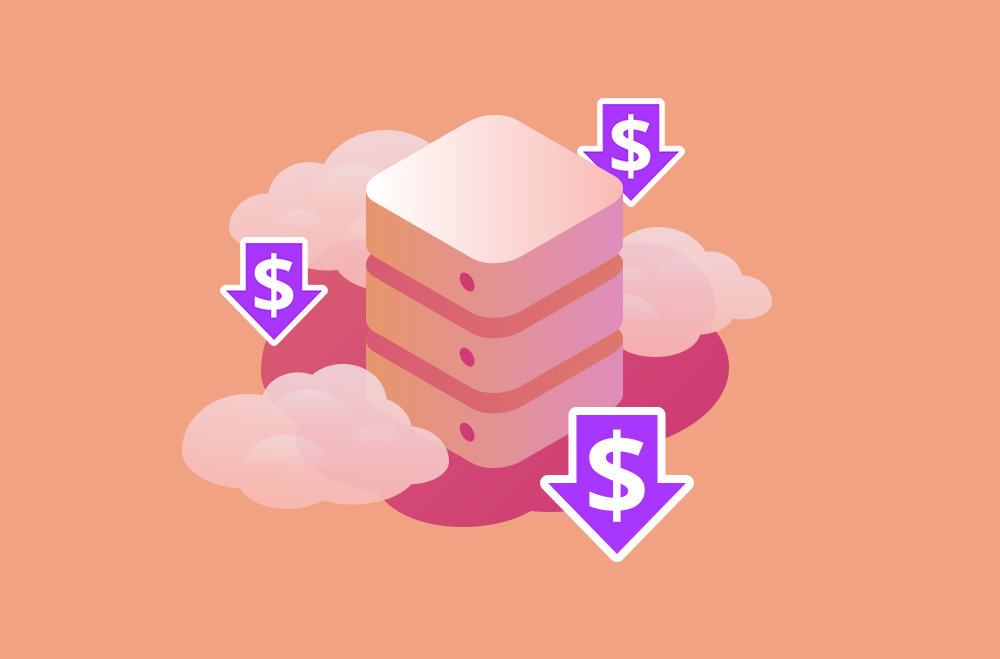

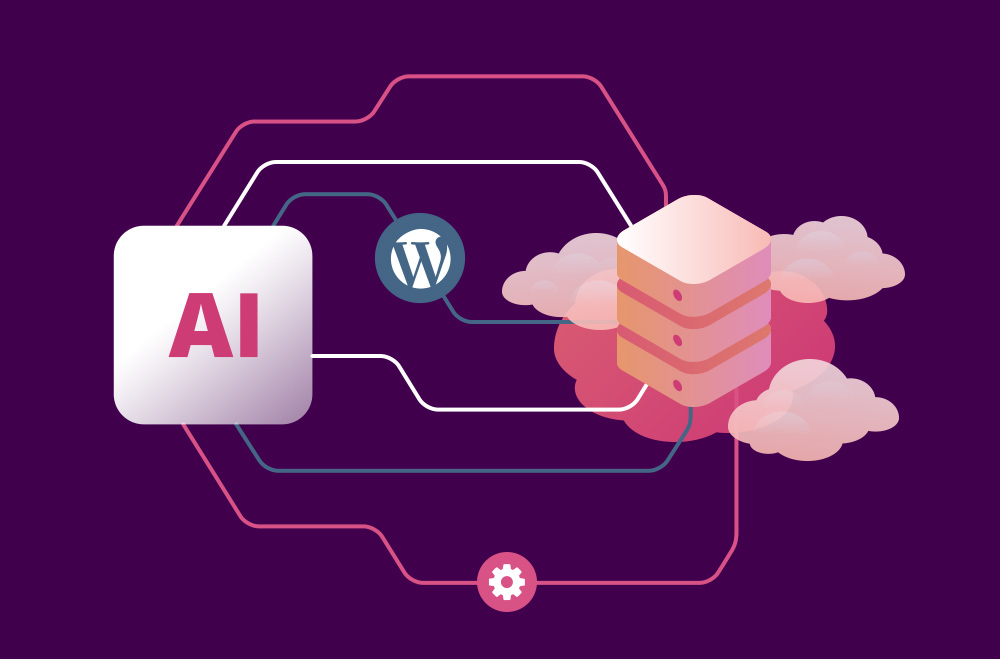

Bonjour, je voulais juste que vous sachiez que j’ai ajouté votre site à mes favoris Google à cause de votre mise en page. Mais sérieusement, je crois que votre site web propose un thème parmi les plus frais que je ?? nous sommes tombés dessus. Cela facilite énormément la lecture de votre blog.