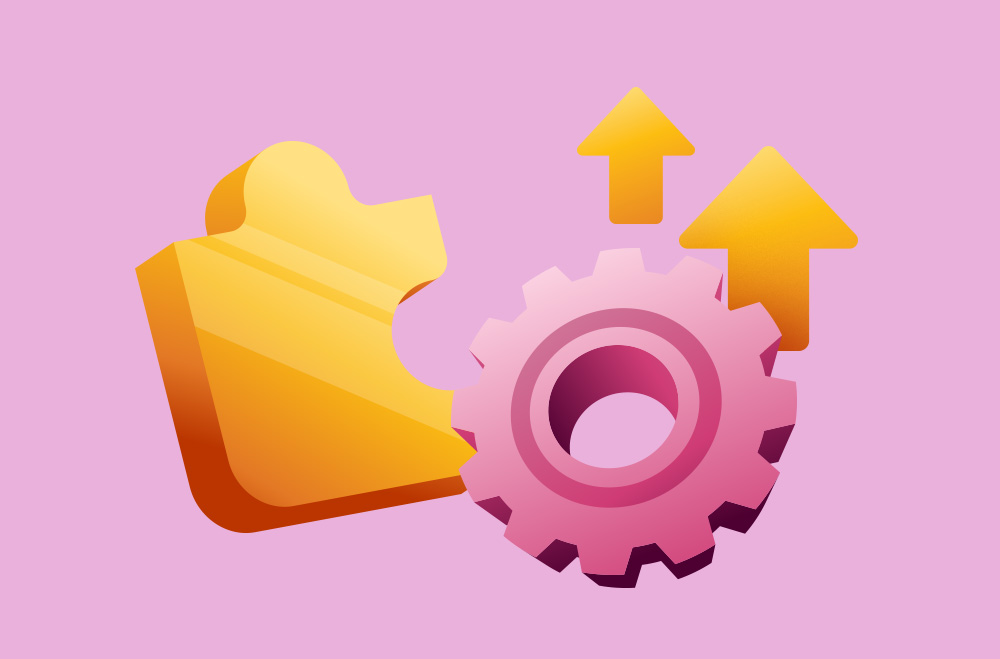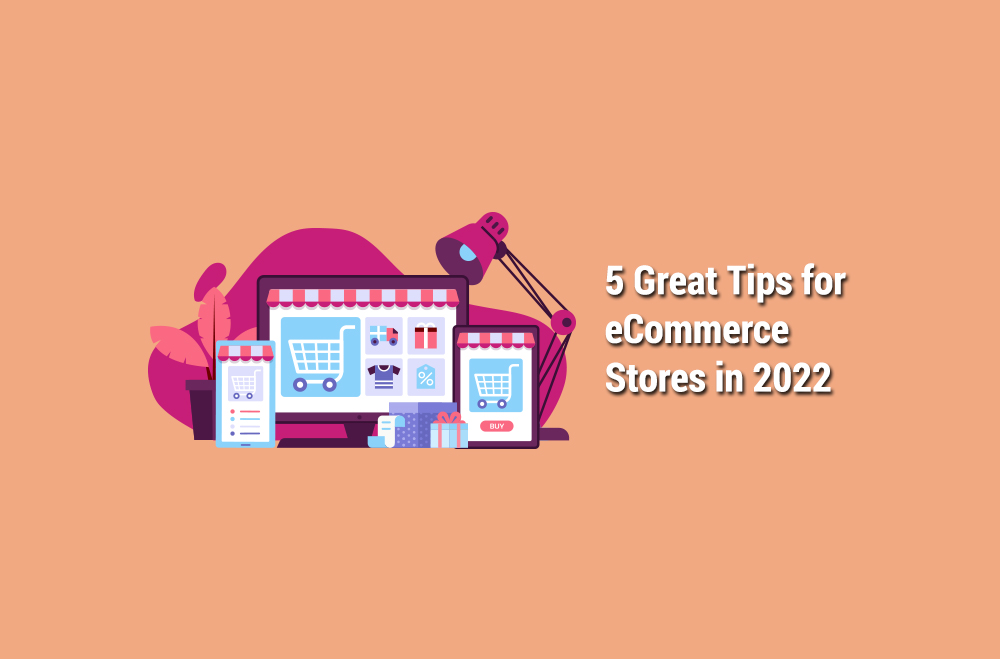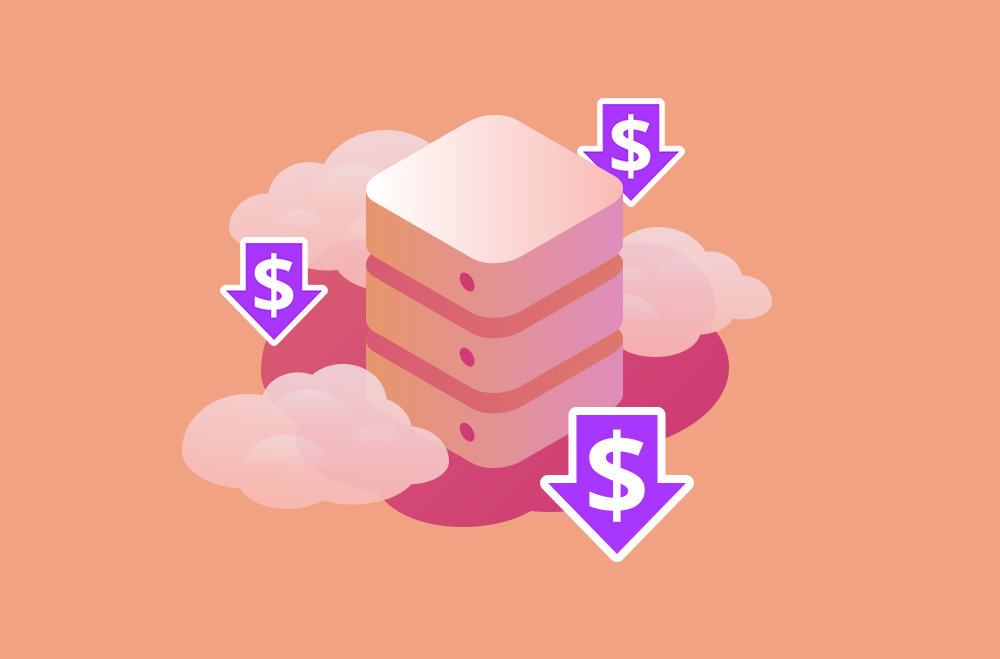
A medida que las experiencias digitales se vuelven más dinámicas y exigen mayor escalabilidad, las soluciones de alojamiento tradicionales empiezan a mostrar sus limitaciones, especialmente para los sitios web de WordPress en crecimiento. Los propietarios de sitios web actuales necesitan una infraestructura rápida, fiable y lo suficientemente flexible como para gestionar patrones de tráfico impredecibles sin desperdiciar recursos. Aquí es donde entra en escena la arquitectura sin servidor, que ofrece una forma de optimizar las operaciones y, al mismo tiempo, reducir el mantenimiento y los costes.
La tecnología sin servidor simplifica la gestión del servidor, permitiendo a los desarrolladores centrarse exclusivamente en la lógica de la aplicación. Con el alojamiento sin servidor, proveedores de la nube como AWS o Google Cloud gestionan el aprovisionamiento, el escalado y la disponibilidad en segundo plano. Para los propietarios de sitios web de WordPress, esto se traduce en un rendimiento mejorado, escalabilidad en tiempo real y un modelo de pago por uso que elimina la sobrecarga del tiempo de inactividad del servidor. Este artículo explica cómo funciona la arquitectura sin servidor, su relevancia para WordPress y cómo aprovechar su potencial para crear un sitio web más ágil y preparado para el futuro.
El gráfico de barras muestra la creciente adopción de la arquitectura sin servidor en el alojamiento de WordPress entre 2022 y 2025. Con un índice inicial de 20 en 2022, la adopción aumenta de forma constante hasta 75 en 2025. Este crecimiento refleja la creciente demanda de una infraestructura flexible, rentable y de alto rendimiento a medida que los sitios de WordPress buscan escalar con mayor agilidad y menor mantenimiento.
La arquitectura sin servidor es un modelo de ejecución de computación en la nube que permite a los desarrolladores crear e implementar aplicaciones sin la carga de aprovisionar ni mantener servidores. En lugar de administrar servidores físicos o virtuales, los desarrolladores confían en proveedores de nube, como AWS, Google Cloud o Azure, para asignar automáticamente los recursos informáticos según sea necesario. La ejecución del código se activa mediante solicitudes HTTP, actualizaciones de bases de datos o cargas de archivos, y los recursos se escalan dinámicamente según la demanda. Esto da como resultado un entorno altamente elástico y rentable donde solo se paga por el tiempo de computación del código.
A pesar de su nombre, la arquitectura sin servidor aún depende de servidores, completamente desconectados del usuario. Los desarrolladores ya no tienen que preocuparse por la configuración del servidor, el mantenimiento del sistema operativo ni la asignación de recursos. Este modelo beneficia a los microservicios y las aplicaciones basadas en eventos, donde el código se divide en pequeñas funciones independientes. El resultado son ciclos de desarrollo más rápidos, mayor escalabilidad y operaciones simplificadas, lo que convierte a la arquitectura sin servidor en una opción atractiva para las aplicaciones web modernas, incluido el alojamiento de WordPress.
La arquitectura sin servidor puede transformar significativamente la forma en que se alojan los sitios de WordPress al transferir la lógica del backend a las funciones de la nube. En lugar de depender de servidores tradicionales siempre activos, las plataformas sin servidor como AWS Lambda Las funciones de Google Cloud Functions permiten que las tareas individuales de WordPress se ejecuten solo cuando se activan, como renderizar contenido, procesar envíos de formularios o redimensionar imágenes. Esto se traduce en menores costos, mayor escalabilidad y mayor resistencia ante picos de tráfico, lo que lo hace especialmente atractivo para sitios de WordPress con mucho contenido o mucho tráfico.
Muchas operaciones de WordPress se pueden modularizar en componentes sin servidor. Por ejemplo, mientras que el contenido estático se puede servir desde una CDN, las tareas dinámicas se pueden dividir en funciones ligeras basadas en eventos. Esta estructura desacoplada también se integra bien con configuraciones headless o JAMstack de WordPress, mejorando la velocidad y la flexibilidad del sitio web.
Los casos de uso comunes sin servidor en WordPress incluyen:
El alojamiento de WordPress sin servidor ofrece una alternativa moderna a la infraestructura tradicional al transferir la carga operativa a los proveedores de la nube. Esto significa que los desarrolladores pueden implementar, escalar y gestionar las funciones de WordPress de forma más eficiente, centrándose en mejorar la experiencia del usuario. El modelo sin servidor es especialmente valioso para sitios web con tráfico fluctuante o requisitos de rendimiento específicos, ya que se adapta automáticamente y ofrece un soporte sólido sin la complejidad del mantenimiento manual del servidor.
Al aprovechar la ejecución basada en eventos, el alojamiento sin servidor mejora el rendimiento general del sitio web y optimiza los costos. Los recursos se asignan solo cuando son necesarios, eliminando el desperdicio y garantizando un mejor tiempo de actividad y resiliencia. Esto se traduce en una experiencia de WordPress optimizada y con mayor capacidad de respuesta, ideal para comercio electrónico, sitios con gran cantidad de contenido multimedia o aplicaciones con picos de tráfico regionales.
Los beneficios clave incluyen:
Si bien el alojamiento sin servidor ofrece numerosas ventajas, también presenta complejidades técnicas que los usuarios y desarrolladores de WordPress deben abordar. La transición de entornos de alojamiento tradicionales a una infraestructura basada en eventos suele requerir cambios significativos en la ejecución, el mantenimiento y la integración de las funciones de WordPress. Dado que WordPress no se diseñó inicialmente con la tecnología sin servidor en mente, algunos componentes principales pueden requerir soluciones alternativas o integraciones de terceros para funcionar de forma óptima en una configuración sin servidor.
Además, depender de proveedores de nube para la infraestructura principal puede generar riesgos en cuanto al control y la previsibilidad del rendimiento. Los desarrolladores deben equilibrar las ventajas de la escalabilidad con las desventajas operativas derivadas de la visibilidad limitada y la mayor dependencia de las herramientas específicas del proveedor.
Los principales desafíos incluyen:
La transición de WordPress a un modelo sin servidor requiere una planificación cuidadosa y las herramientas adecuadas. Dado que WordPress se diseñó inicialmente para entornos de servidor tradicionales, no todos los componentes pueden migrarse a un framework sin servidor. Sin embargo, con el auge de WordPress headless y los microservicios, es posible implementar funciones sin servidor para tareas específicas como el procesamiento de imágenes, el envío de formularios o la programación de tareas en segundo plano. Este enfoque híbrido permite conservar las funciones principales de WordPress y, al mismo tiempo, obtener beneficios de rendimiento y escalabilidad de la infraestructura sin servidor.
Primero, debes identificar las áreas de tu sitio WordPress que se benefician de la ejecución sin servidor y elegir servicios que se integren fluidamente con WordPress. A partir de ahí, las herramientas de implementación y los plugins pueden ayudarte a orquestar y probar tu configuración. Plataformas en la nube como AWS, Google Cloud y Vercel ofrecen herramientas que facilitan la ejecución, el almacenamiento y la distribución de contenido de PHP en entornos sin servidor.
Los pasos clave de implementación incluyen:
Para aprovechar al máximo el alojamiento sin servidor de WordPress, es fundamental seguir las mejores prácticas que mantienen el rendimiento, mejoran la seguridad y reducen los riesgos operativos. A diferencia del alojamiento tradicional, los entornos sin servidor requieren una mentalidad diferente, centrada en optimizar las funciones, minimizar las dependencias y adoptar la automatización. Garantizar el correcto funcionamiento de su configuración sin servidor implica supervisar continuamente su comportamiento y adaptar las configuraciones en función del tráfico y las cargas de trabajo reales.
Seguir estas prácticas maximiza la eficiencia y prepara su sitio para gestionar el crecimiento sin cuellos de botella ni vulnerabilidades. A continuación, se presentan varias recomendaciones clave:
Antes de migrar a una arquitectura sin servidor, los propietarios de sitios web de WordPress deben evaluar a fondo la estructura, los flujos de trabajo y los requisitos técnicos de su sitio web. Migrar a un entorno sin servidor no siempre es un proceso universal; requiere una planificación estratégica y las herramientas adecuadas para garantizar la compatibilidad, el rendimiento y la seguridad. Esta lista de verificación le ayudará a preparar los elementos fundamentales para una transición fluida y exitosa al alojamiento de WordPress sin servidor.
Seguir estos pasos puede minimizar los riesgos y evitar errores comunes durante la implementación. Una preparación adecuada garantiza que su configuración sin servidor funcione correctamente, escale eficientemente y se mantenga segura a lo largo del tiempo.
Los pasos clave de preparación incluyen:
La arquitectura sin servidor representa un avance transformador para el alojamiento de WordPress. Permite a desarrolladores y propietarios de empresas eliminar muchos cuellos de botella tradicionales, como servidores sobreaprovisionados, mantenimiento rutinario e infraestructura inflexible. Los sitios de WordPress pueden lograr un rendimiento superior, un mejor control de costos y una menor carga administrativa al adoptar un modelo donde los recursos se escalan automáticamente según la demanda y las funciones se ejecutan solo cuando se activan. Sin embargo, como con cualquier cambio tecnológico, la arquitectura sin servidor conlleva una curva de aprendizaje. El éxito requiere una planificación minuciosa, las herramientas de desarrollo adecuadas y experiencia en la nube.
Para las empresas que están listas para adoptar entornos de alojamiento modernos y escalables, Bright Hosting ofrece soluciones personalizadas Planes de alojamiento de WordPress y soluciones en la nube compatibles con arquitecturas sin servidor e híbridas. Ya sea que busque optimizar la velocidad, el tiempo de actividad o el crecimiento a largo plazo, Bright Hosting puede guiar su transición y garantizar una implementación fluida. Con el soporte adecuado, el alojamiento de WordPress sin servidor no es solo una tendencia futura; es una actualización estratégica que puede implementar hoy mismo para obtener mayor agilidad, rendimiento y tranquilidad.