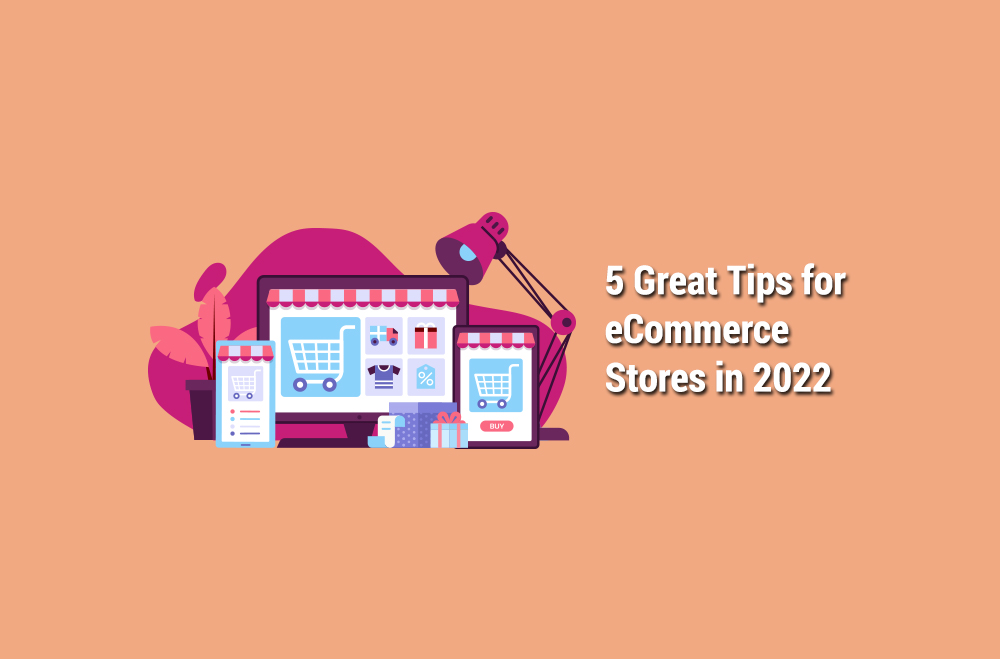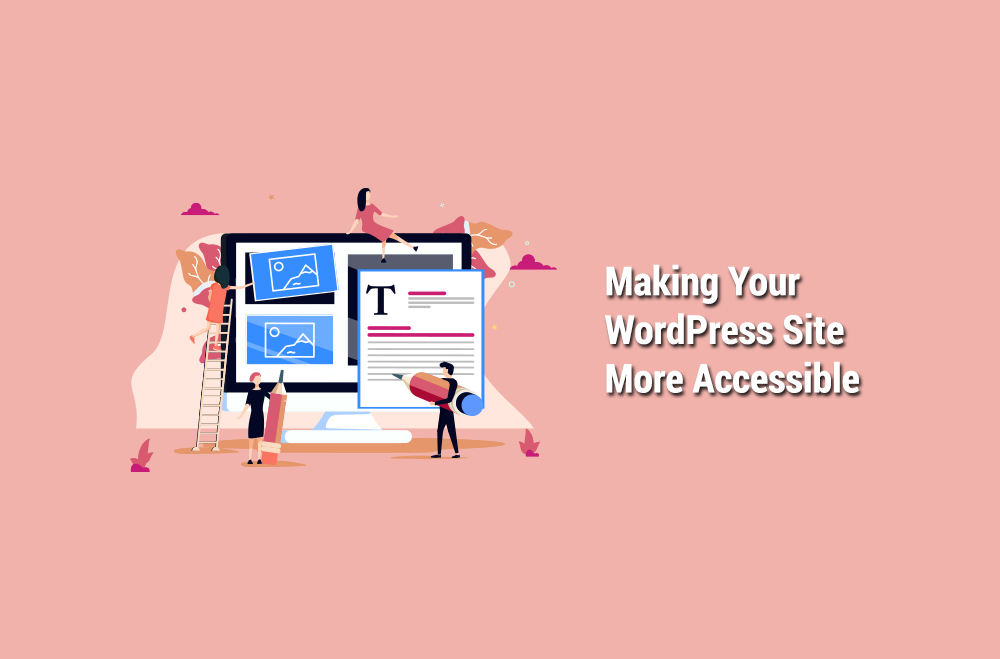
WordPress is the most popular blogging platform worldwide, and for a good reason. It allows for a lot of freedom and flexibility in terms of content posting, design, etc. However, it can be challenging to grow a readership when your site is inaccessible. The WordPress community is growing, and it keeps getting increasingly diverse. There are hundreds of thousands of plugins and themes that add more functionality and support to the basics offered by WordPress. But not everything added is beneficial to everyone. It's easy to overwhelm a site with new functionality that could complicate your site. One critical factor, however, is accessibility.
Make sure your WordPress site complies with the latest standards so you can grow a readership without losing people because your website doesn't comply with web guidelines.
This article will cover the most important information about WordPress accessibility guidelines and how you can comply with an accessible modern website. You will learn how to implement accessibility in your WordPress site design.
WordPress is an open-source website creation tool for everybody who wants to publish content online, which you can do for free.
Millions of people worldwide have been using WordPress for over a decade. WordPress is also a vast community with lots of information, support forums, and help documentation. And one of the best things about WordPress is that the standard itself is constantly evolving, so new users can benefit from updated guidelines to comply with web accessibility standards. WordPress accessibility isn't some mystery language you must learn to develop websites that conform to web standards.

There are many ways to improve the accessibility of your WordPress site. You can follow these guidelines:
It's essential to know what web standards are and how to implement them in your WordPress site.
The development of web standards began with the Web Content Accessibility Guidelines (WCAG) 1.0. We made these guidelines and rules to ensure that all users have equal access to content posted on websites. The WCAG 2.0 is a more detailed version of WCAG 1.0 released in 2008, which describes the checkpoints, rules, and guidelines to help you develop accessible websites.
WordPress is an open-source platform. You can modify its source code and create your themes and colors and add more plugins or other features you want to use. WordPress also has guidelines you should know to design websites that comply with web standards.
Most WordPress users use the default Twenty Fifteen theme, optimized for web performance. This theme has been created with accessibility in mind, which means that most WordPress users won't have to put a lot of effort into creating accessible websites.
Web standards are constantly evolving. We keep updating them as much as we can so that you can get the latest guidelines and rules to create content and websites that are simple, clear, and easy to use by everyone.
Following these rules will help you create more straightforward use websites for everyone. Your users will be able to read your content better and not be overwhelmed by tons of information.

To comply with web standards, you must learn to create accessible websites. There are many things you can do to create a more accessible website.
Some of the best practices to follow are:
These guidelines help you create sites accessible to people who use assistive technologies, like screen readers. These programs translate a site's content into Braille or speech and can also change the display on a computer to make text larger or different colors. People who use these systems have difficulties reading or understanding information on websites, so using these standards will enable them to access your content. The WCAG 2.0 has 12 guidelines that you should follow to ensure that your site complies with web standards.
It's essential to remove as much distraction as possible from your site to make it accessible to people who use screen readers or other assistive technologies. Some of the most common examples of distractions are:
Unfortunately, it's hard for designers and developers to remove all distractions on a site. You can do your best, but sometimes some websites have too many elements that can confuse screen reader users, like embedded videos or pop-ups, and they need help in this case.
Whenever you add images, GIFs, or other media, it's always a good idea to create ALT text for each piece. Write a text that's as explicit as you can regarding what's in the image, explaining it to anyone who can't see it for themselves.
This is crucial for most people who use assistive technologies because many programs and plugins are required to read websites. Screen reader users have to install a program to get information from a website's content. Still, this program also downloads many other applications that can slow down your computer and make it harder to use. So, it's essential to remove as many distractions as possible from your site and make sure that screen reader users don't have to download extra programs or plugins so they can access the content you provide.
Since its inception, WordPress accessibility has been a significant concern for users. With more people using all sorts of devices, more settings are available to ensure that everyone can use the web without any hindrance. Making your WordPress site more accessible to everyone who may visit is not hard.
Screen readers are helpful tools that you can use to view web pages in the same way blind people do use their ears. With the help of these tools, you can make sure that your WordPress site is accessible to all users, regardless of their visual impairment. You need to make sure that you keep a proper semantic structure for your web pages so that screen readers can understand them properly and let visually impaired people know what is going on. To ensure an excellent semantic system, you should use headings properly and other HTML tags recognized by these devices.
Accessibility is a must if you want your WordPress site to reach all users. You can do many things to make your WordPress website more accessible. If there is something else that you would like to know about WordPress accessibility, our team at Bright Hosting is happy to hear your questions. Contact us to find out how to make your site more accessible to all visitors!
You must be logged in to post a comment.