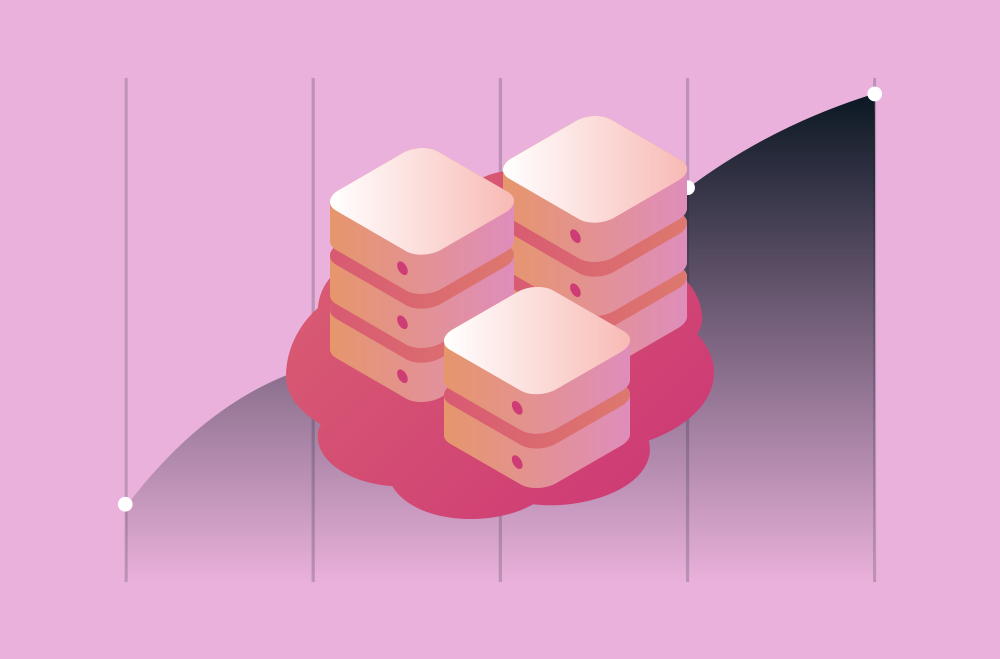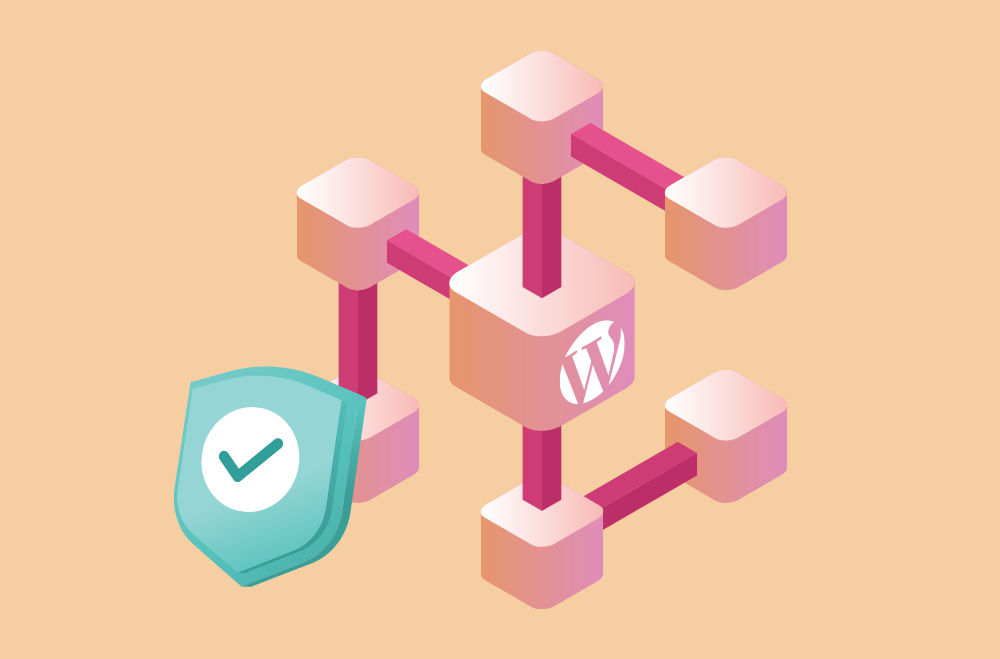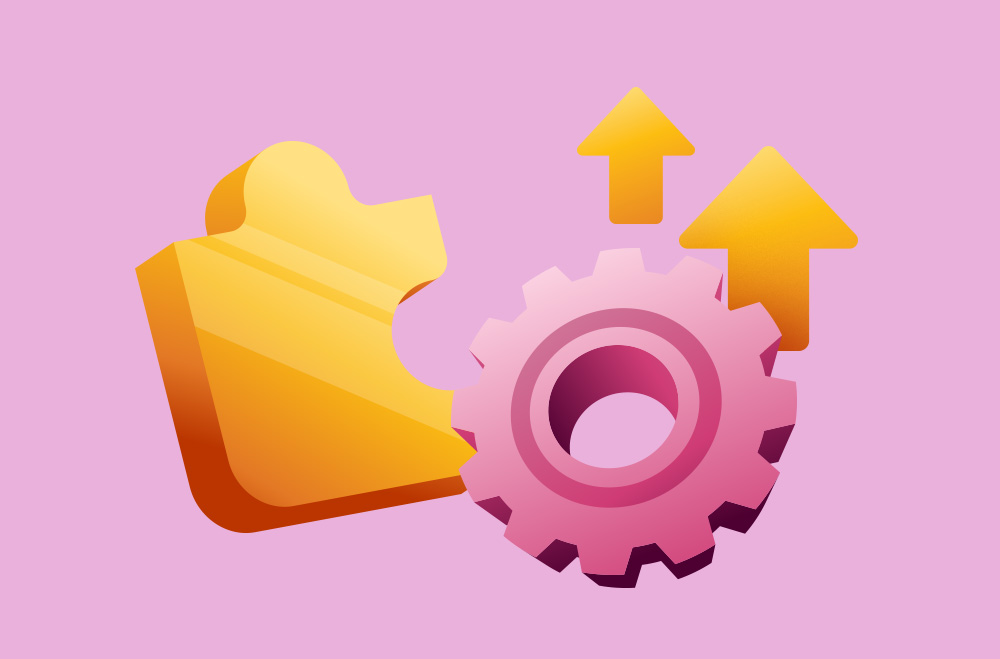
Having the Best WordPress Maintenance Plugins Running a WordPress site means managing constant updates, maintenance, and tweaks. However, these updates can disrupt user experience if the site is not appropriately handled during these transitions. This is the best place for the WordPress Maintenance Plugins to play. These plugins allow you to temporarily place your site into a "maintenance" or "coming soon" mode, offering a professional way to inform your visitors while you perform updates.
This comprehensive guide’ll examine nine of the best WordPress Maintenance Plugins, providing a detailed overview of their features, pros and cons, pricing, and more.
A WordPress Maintenance Plugin is essential for several reasons:
Let’s dive into the best WordPress Maintenance Plugins that can help you keep your site in shape during updates or construction.
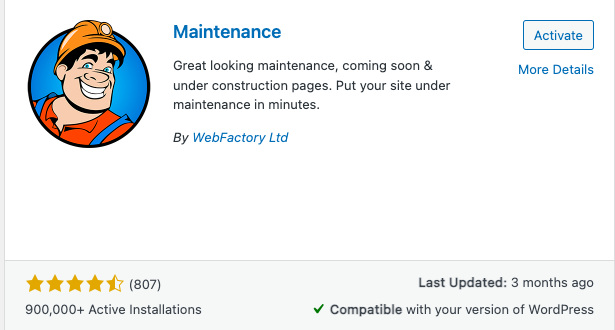
Maintenance is a straightforward WordPress Maintenance Plugin designed for simplicity. It allows you to set up a maintenance page with minimal effort, ensuring a clean display for visitors while you work behind the scenes.
Features:
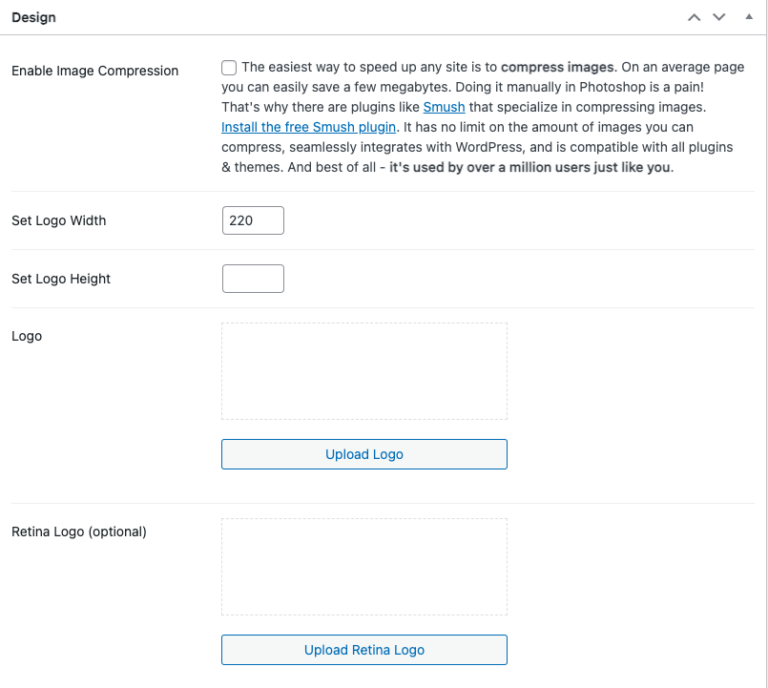
You can display a custom message to your visitors while you’re working behind the scenes.
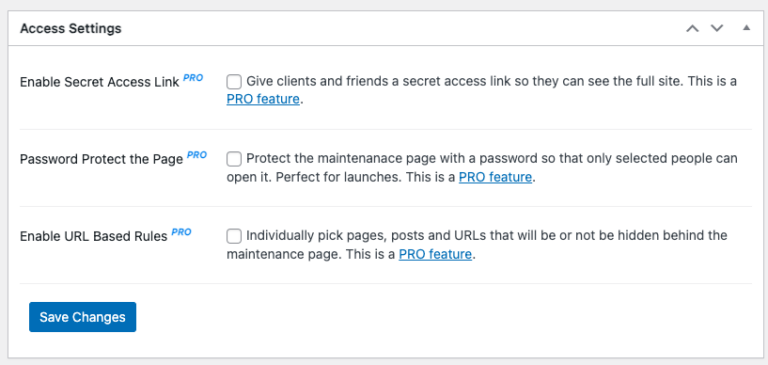
The plugin also supports a Google Analytics tracking code, ensuring you don’t miss valuable site insights during downtime.
Final Note: This WordPress Maintenance Plugin is perfect for users looking for a hassle-free setup.
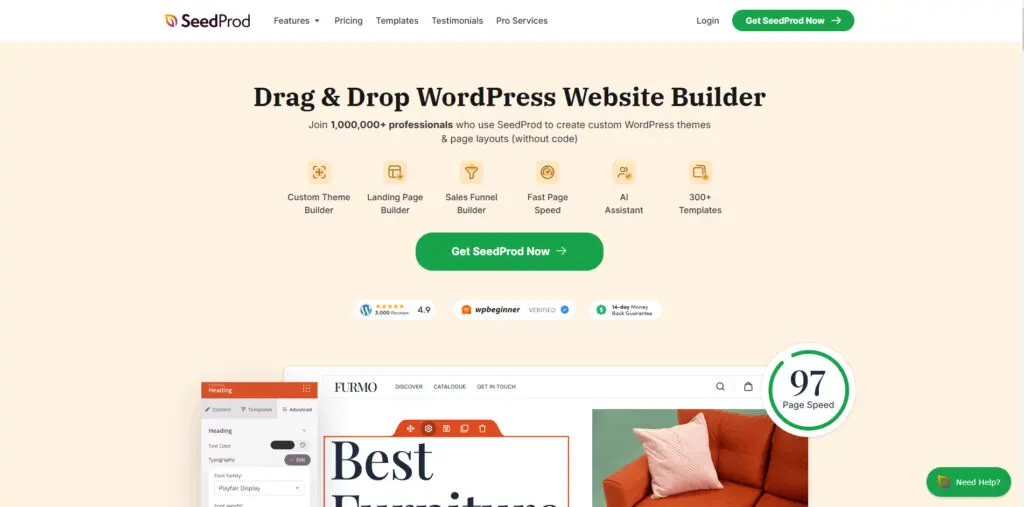
SeedProd is a powerful WordPress Maintenance Plugin with a drag-and-drop builder, allowing users to create branded maintenance pages without coding skills.
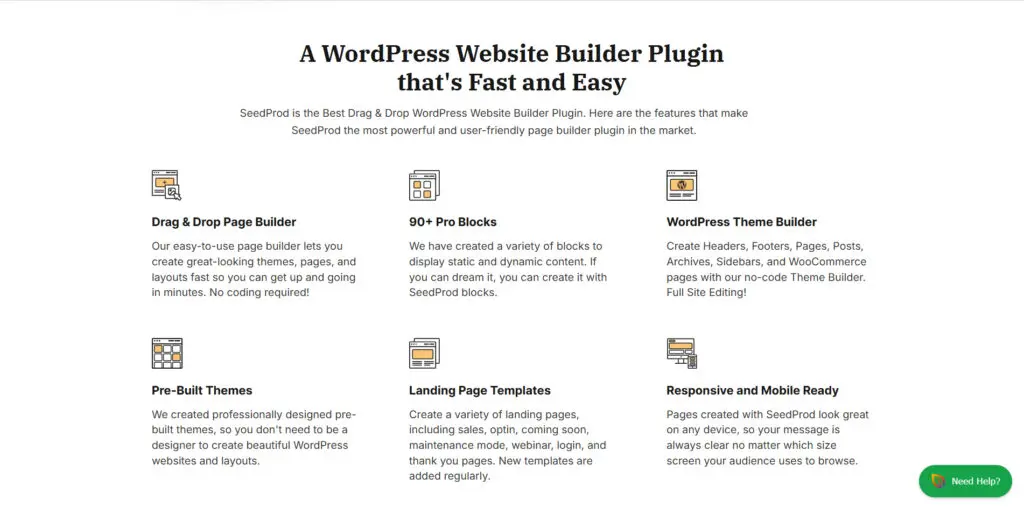
The plugin supports customizable templates for maintenance mode, coming soon pages, and under-construction pages. You can also integrate email opt-ins to grow your subscriber list while your site is being updated.
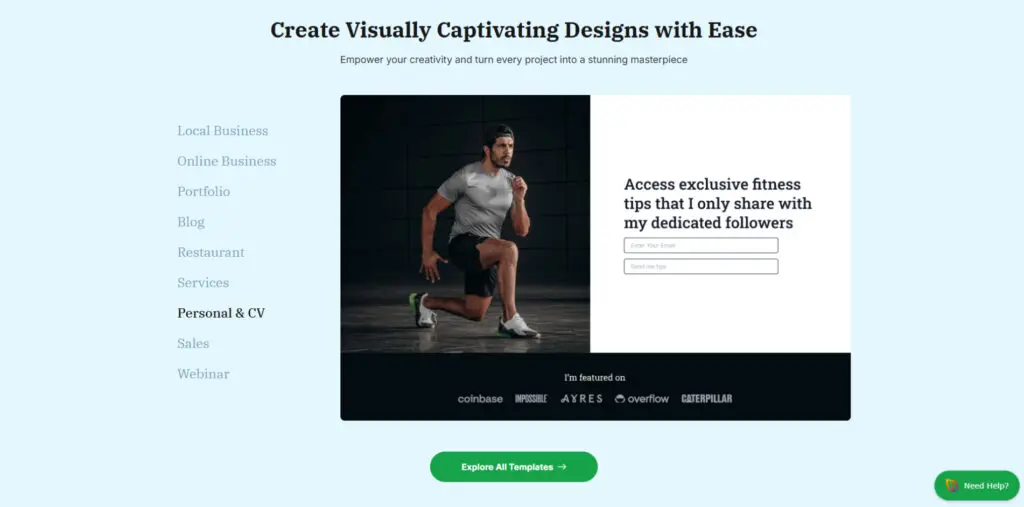
Final Note: This WordPress Maintenance Plugin is ideal for sites needing advanced features and design flexibility.
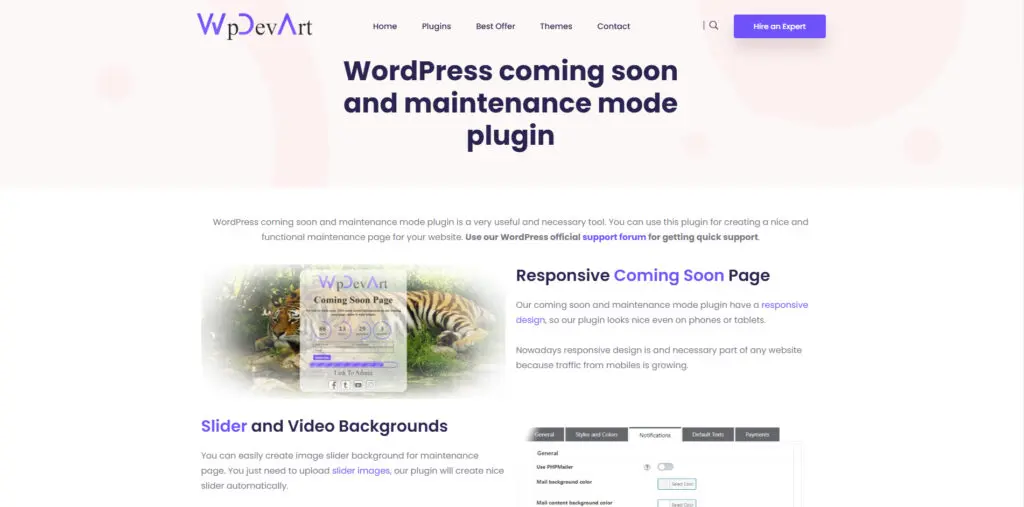
One of the most popular WordPress Maintenance Plugins, WP Maintenance Mode & Coming Soon offers extensive customization and supports social media links and countdowns.
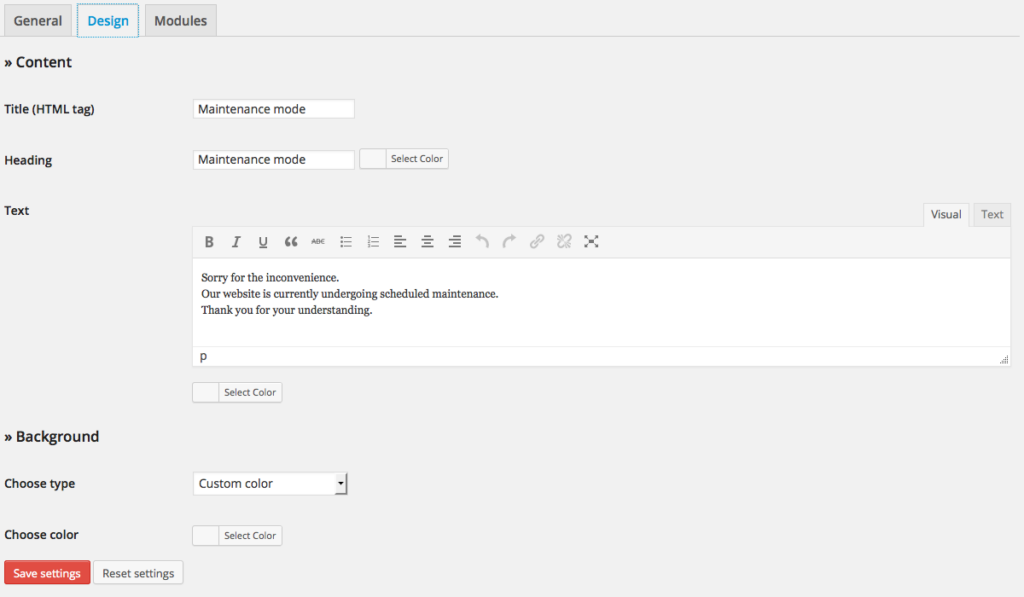
It offers extensive customization, including the ability to choose different design themes, set up a countdown timer, and add social media links.
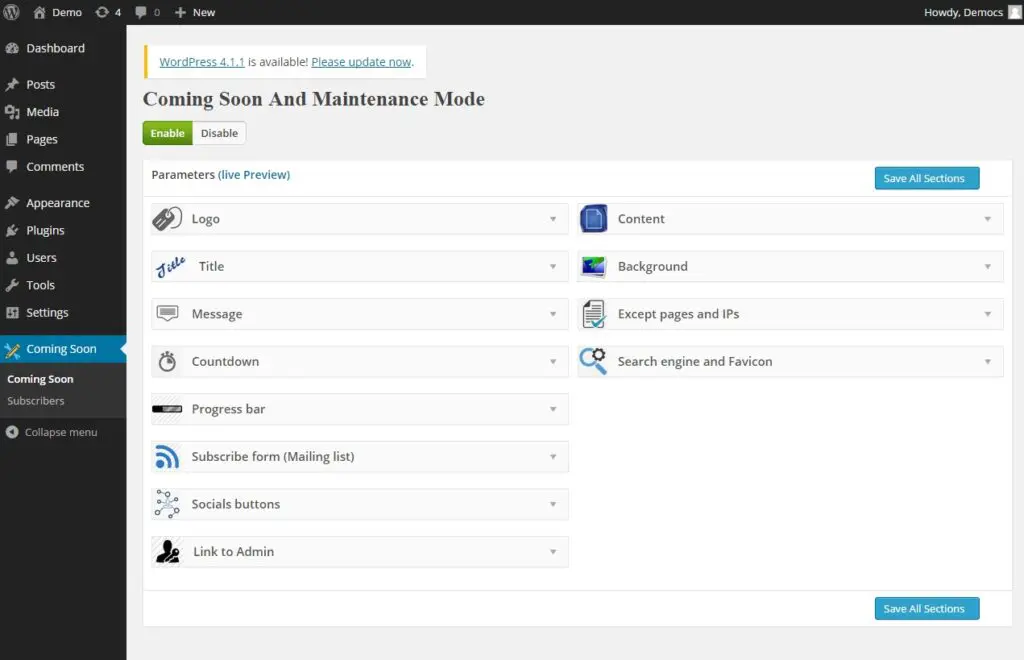
You can also restrict access based on user roles, making it perfect for developers working on their sites while keeping certain users informed.
Final Note: This WordPress Maintenance Plugin is great for those needing robust customization.

Under Construction Page is a user-friendly WordPress Maintenance Plugin that quickly creates a maintenance or coming soon page for your site.
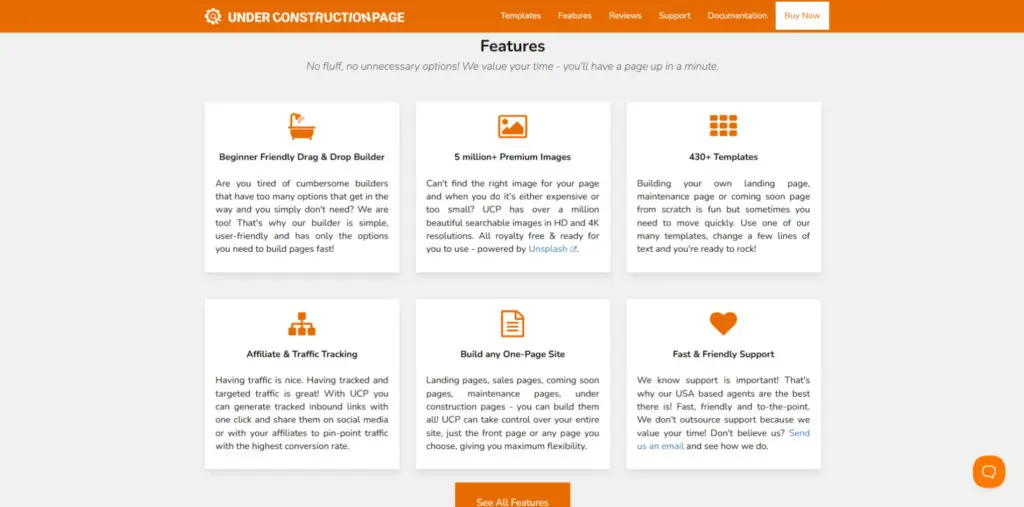
The plugin also includes features like a countdown timer and social media integration, allowing you to engage with visitors while your site is down.
Final Note: This WordPress Maintenance Plugin is ideal for beginners needing quick setup options.
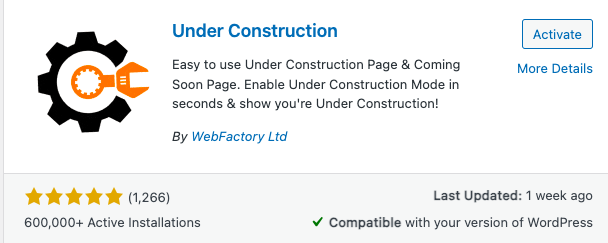
With a drag-and-drop builder, Under Construction by WebFactory is an intuitive WordPress Maintenance Plugin that supports Google Analytics, custom logos, and social media integration
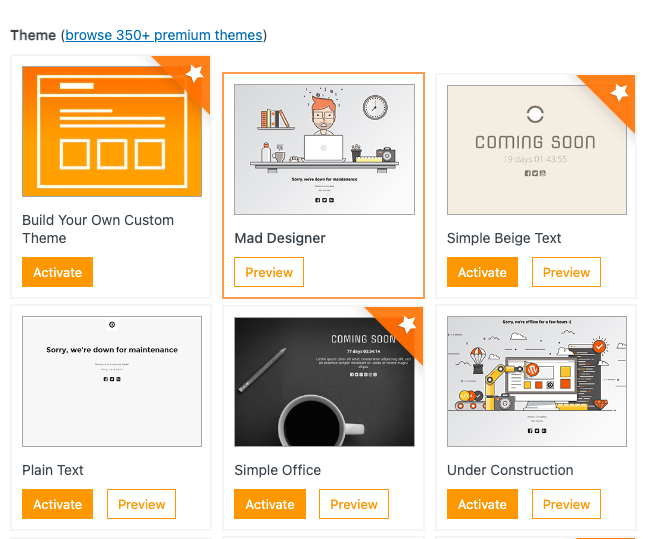
With a drag-and-drop builder, you can easily create a custom page without touching any code. The plugin also supports Google Analytics integration, custom logos, and social media icons.
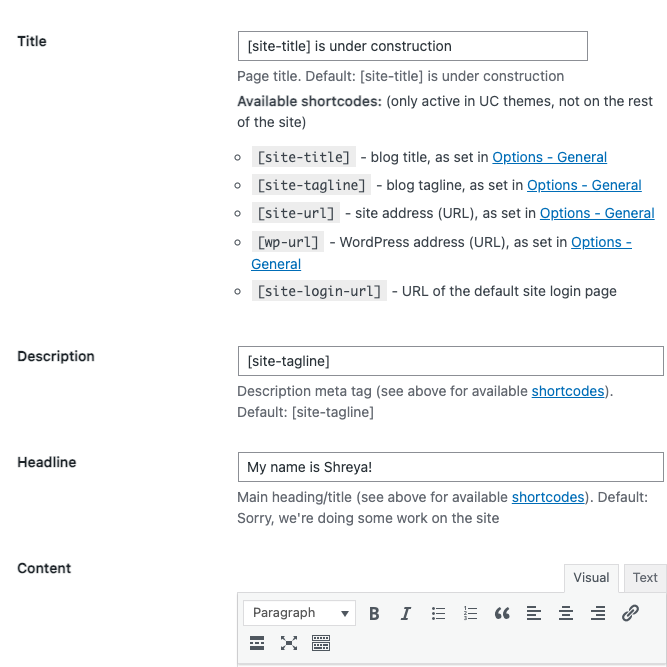
The Content tab allows you to customize your page's headline and description while providing options to add additional important information that users may need to see. This feature ensures that the messaging on your maintenance or coming soon page is clear and tailored to your audience.
Final Note: A flexible WordPress Maintenance Plugin suited for engaging users during downtime.
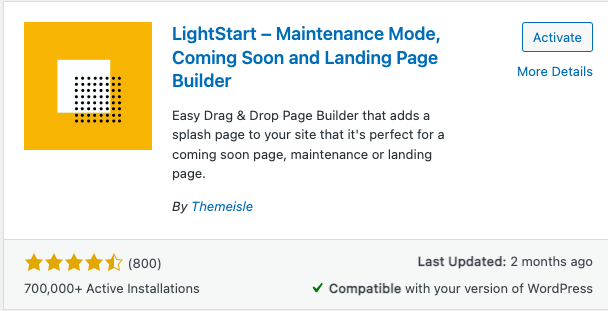
LightStart is another versatile WordPress Maintenance Plugin for setting up maintenance and coming soon pages.
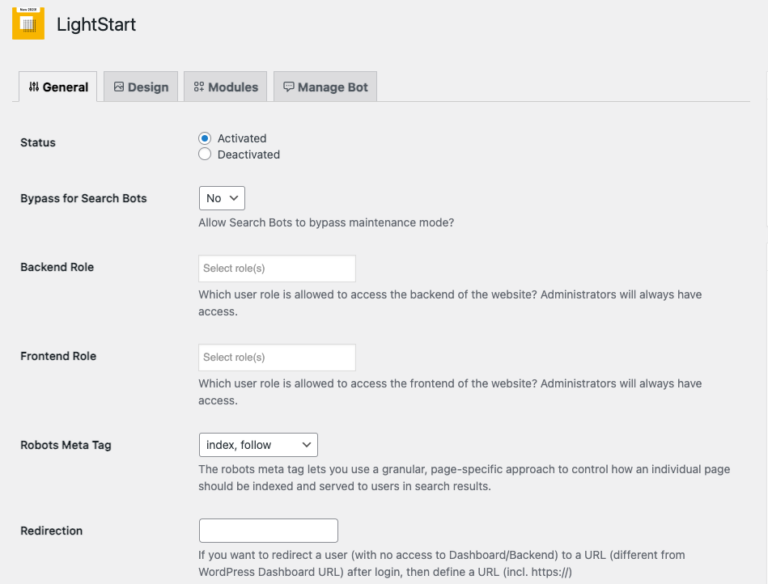
You can control who has access to your site’s front end and back end by assigning specific user roles. Additionally, you can configure a URL redirect to send users to an alternative page during maintenance mode. This feature gives you flexibility in managing site accessibility while making updates or changes.
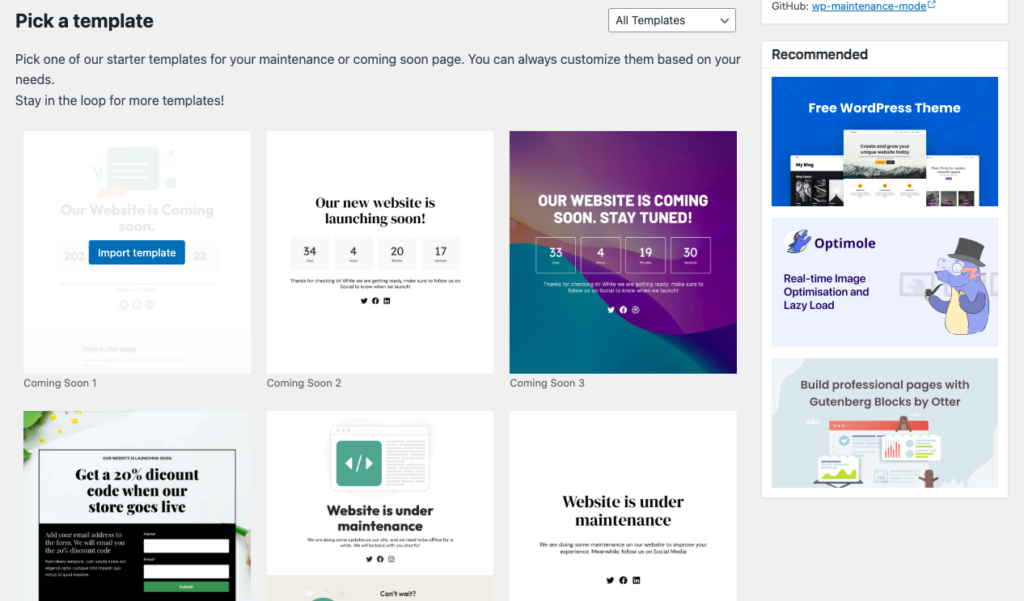
The plugin features a variety of pre-designed templates, a customizable countdown timer, and Google Analytics support. It also lets you display important messages and collect leads via opt-in forms.
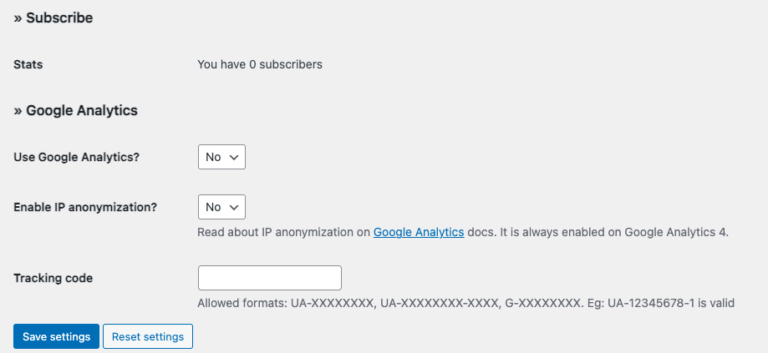
In the Modules tab, you can integrate Google Analytics by adding your tracking code, allowing you to begin monitoring your website's traffic and user engagement. This feature helps you gain valuable insights into site performance, making it easier to analyze visitor behavior during maintenance periods.
Final Note: This WordPress Maintenance Plugin is a great option for SEO-conscious site owners.
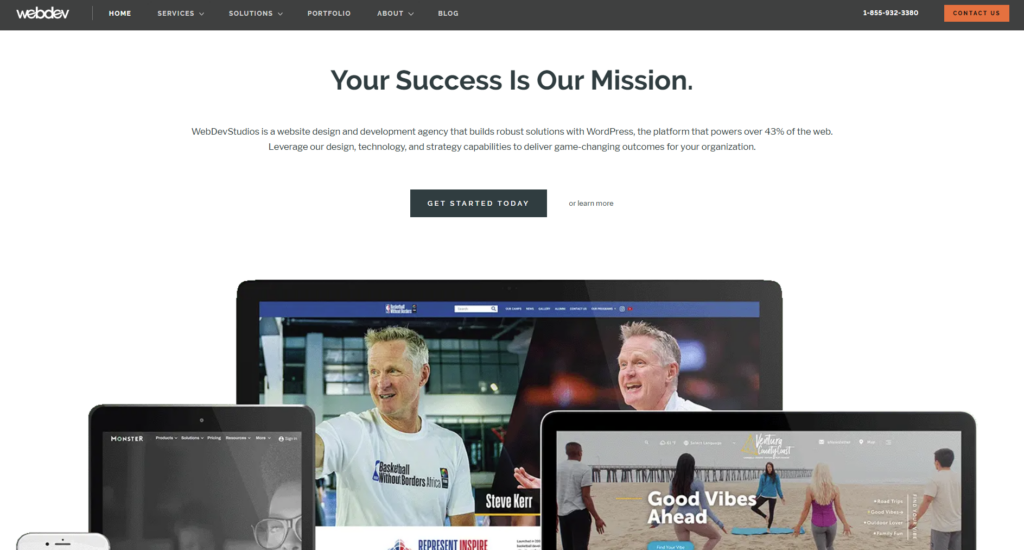
Under Construction Mode by WebDevStudios is a straightforward WordPress Maintenance Plugin with simple setup options and email collection features.
This plugin offers a straightforward solution for adding a maintenance mode page to your WordPress site. It provides a simple setup with customization options such as changing the background, logo, and message text. You can also integrate email opt-ins to build your subscriber list while your site is being updated.
Final Note: This WordPress Maintenance Plugin is perfect for users seeking a simple, reliable setup.
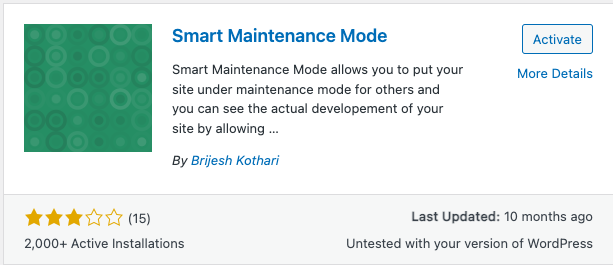
The Smart Maintenance Mode plugin provides essential features for setting a maintenance page, including IP or user role access control.
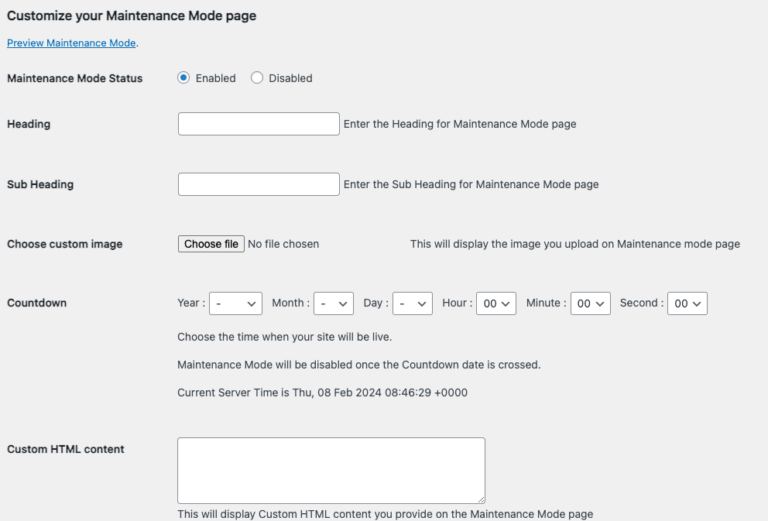
It features customizable maintenance pages, including options for adding messages, countdowns, and images.
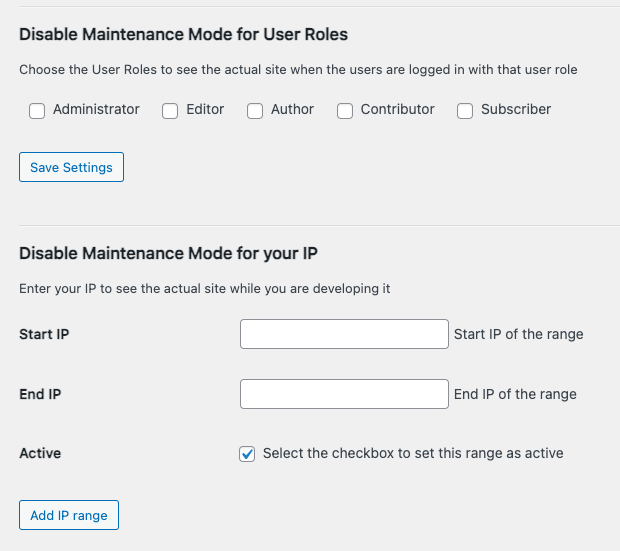
You can also restrict access to specific users based on IP address or user role, making it versatile for different website needs. While the plugin is free and easy to use, some users have reported occasional compatibility issues and bugs with IP filtering.
Final Note: A free WordPress Maintenance Plugin with useful access control.
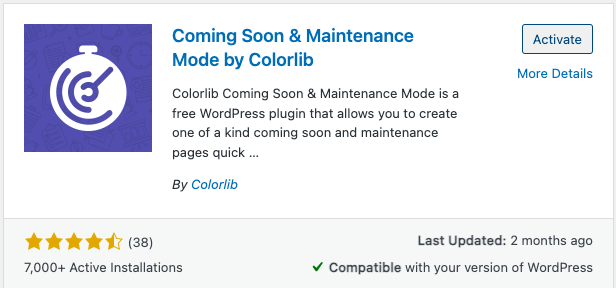
The Colorlib Coming Soon & Maintenance Mode plugin offers a user-friendly setup with customizable templates and Mailchimp integration, making it a great WordPress Maintenance Plugin for beginners.
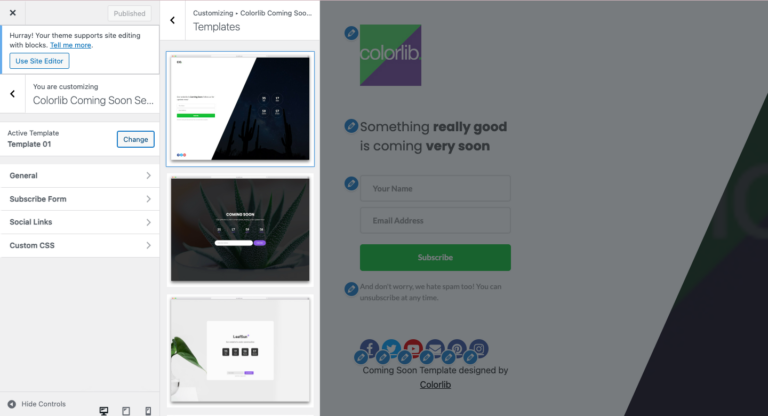
Customizable templates, integration with MailChimp, and a countdown timer ensure that visitors are informed while your site is being worked on. This free plugin is easy to use and doesn’t require technical expertise, making it a great option for anyone needing a professional-looking maintenance page.
Pricing: Free
Final Note: A solid WordPress Maintenance Plugin for creating professional maintenance pages.
Choosing the right WordPress Maintenance Plugin depends largely on your website's needs. For a simple solution, Maintenance and Under Construction Mode are excellent choices. However, SeedProd and WP Maintenance Mode & Coming Soon offer fantastic features for greater customization, email capture, and countdowns. Investing in a premium WordPress Maintenance Plugin can add valuable functionality, ensuring your website’s maintenance is smooth and professional.
1. Can I still access my site while it’s in maintenance mode?
Yes, most WordPress Maintenance Plugins allow admins to bypass maintenance mode to continue working on the site.
2. Will maintenance mode affect my SEO rankings?
No, many WordPress Maintenance Plugins are designed to inform search engines of temporary downtime, avoiding any SEO penalties.
3. Do I need coding knowledge to use these plugins?
Actually, most WordPress Maintenance Plugins are designed to be user-friendly and require more coding experience.
4. Can I use these plugins for temporary construction pages?
Yes, every WordPress Maintenance Plugin on this list supports the maintenance and coming soon pages, ideal for displaying messages while your site is under construction.
5. How can I track visitors during maintenance mode?
Many WordPress Maintenance Plugins integrate with Google Analytics, allowing you to track visitor activity even when your site is in maintenance mode.