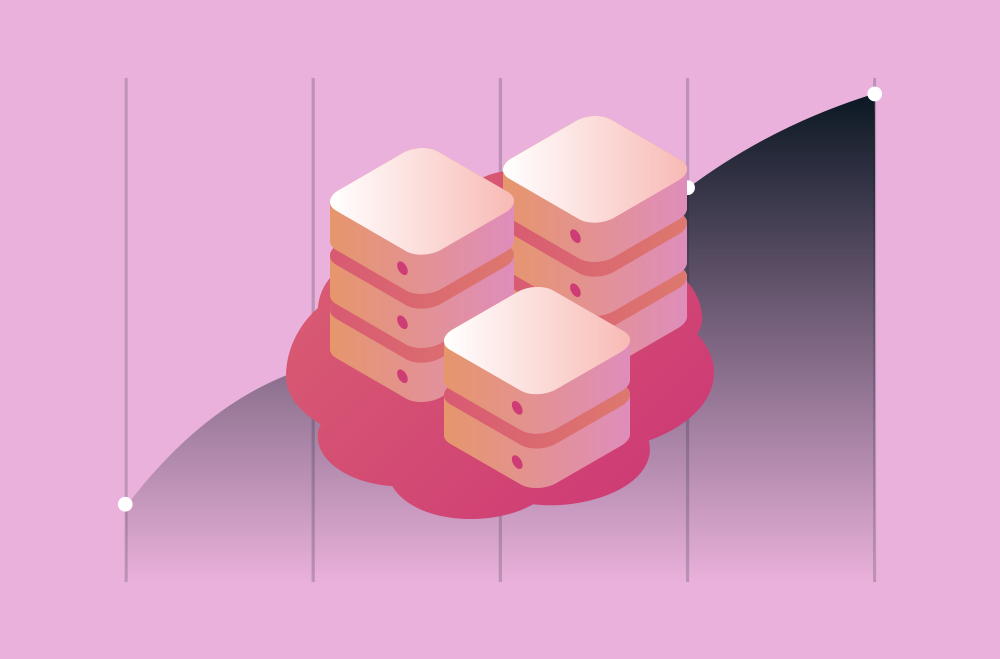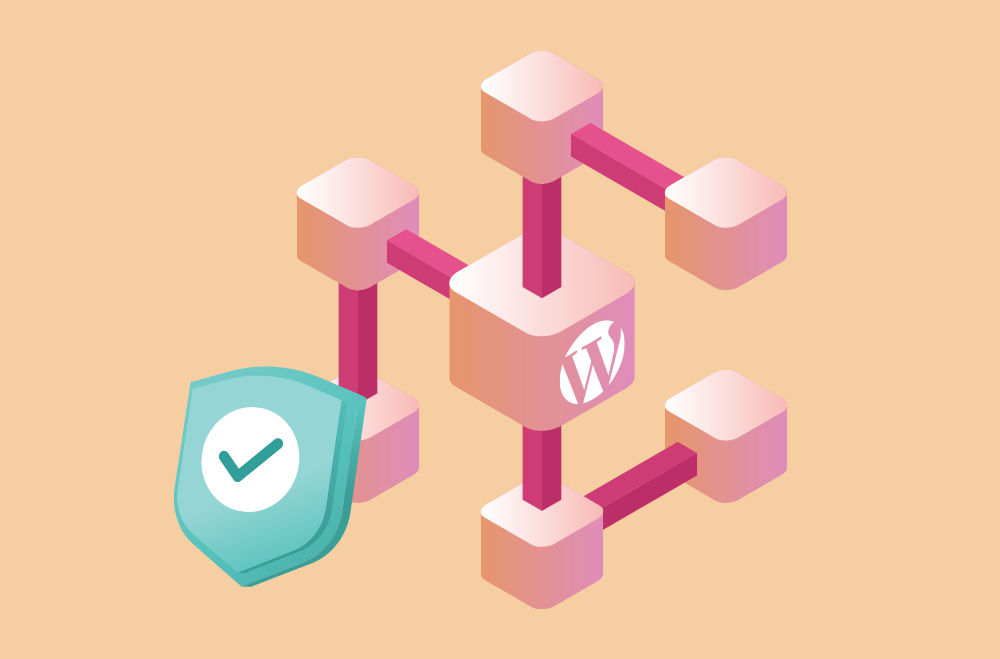Today's shoppers expect your WooCommerce store to load quickly, no matter where they are. A slow-loading website can negatively impact your sales, lower search engine rankings, and reduce customer satisfaction. In the age of instant digital experiences, even a few seconds of delay can cause potential customers to abandon their carts and move on to competitors.
A global Content Delivery Network (CDN) is essential to meet these performance demands. A CDN distributes your website's static content across servers worldwide, ensuring faster load times by serving data from the nearest location to the user.
A Content Delivery Network (CDN) is a system of globally distributed servers that work together to deliver website content quickly and efficiently. Instead of relying on a single origin server to handle all user requests, CDN stores cached copies of your site's static assets on multiple servers in different regions, such as images, JavaScript files, and stylesheets. When someone visits your WooCommerce store, the CDN routes their request to the nearest server, dramatically reducing load times and improving performance.
This proximity-based delivery approach helps minimize latency, improve site stability, and enhance the overall user experience, especially for international visitors. CDNs also help reduce the workload on your origin server, allowing it to handle dynamic content and database processes more effectively. With faster page loads and improved reliability, a CDN supports higher traffic volumes and contributes to better SEO and increased conversion rates.
Integrating a CDN with your WooCommerce store greatly improves speed, reliability, and user experience. A CDN minimizes the distance between your website and visitors by caching and distributing static content across a global server network. This allows pages to load more quickly and reduces the likelihood of downtime during high-traffic periods. Customers benefit from faster browsing, which encourages more time on your site and higher chances of completing purchases.
Beyond speed, a CDN also enhances scalability and server efficiency. It offloads content delivery from your origin server, preventing overload during promotional campaigns or seasonal traffic spikes. International users enjoy the same seamless experience as local visitors, helping your store build a strong global reputation.
Key performance enhancements include:
Website speed plays a vital role in the overall success of a WooCommerce store. A fast-loading website ensures visitors can navigate your product pages, view images, and complete transactions without frustration. In today's competitive e-commerce landscape, even a slight delay can negatively impact how users perceive your brand. Studies have shown that slow websites increase bounce rates, reduce customer retention, and directly affect sales performance.
Beyond user satisfaction, website speed also affects your visibility on search engines. Google uses page speed as a ranking factor, meaning faster websites are more likely to appear on the first page of search results. For WooCommerce store owners, this translates to more organic traffic and higher conversion potential.
Key reasons why speed matters:
Integrating a CDN with your WooCommerce store is straightforward yet impactful, and it can significantly improve your site's speed and reliability. The first step is to choose a CDN provider that fits your business needs. Consider factors such as global server coverage, security offerings, performance metrics, and pricing. Popular providers like Cloudflare, KeyCDN, and StackPath offer seamless WordPress integration and advanced features tailored for e-commerce platforms.
Once you've selected a provider, the next step involves configuration and plugin setup. Most CDN providers offer WordPress-compatible plugins that make it easy to connect your WooCommerce store without requiring extensive technical knowledge. After the plugin is installed and settings are configured, it's essential to test your store thoroughly to ensure all assets are delivered adequately through the CDN and your website maintains full functionality.
Steps to integrate a CDN with WooCommerce:
To fully leverage the benefits of a CDN on your WooCommerce store, it's essential to follow best practices that ensure maximum speed, compatibility, and reliability. Simply connecting your store to a CDN isn't enough; optimization of your media, caching strategies, and ongoing maintenance play key roles in sustaining high performance over time. These practices help maintain a seamless customer experience and avoid common integration pitfalls, leading to broken assets or slower delivery.
Regular monitoring and strategic configuration can further enhance the CDN's effectiveness. For instance, pairing browser caching with well-optimized media speeds up the site for new users and significantly reduces loading times for returning visitors. Likewise, using a reliable host that complements CDN performance helps you build a robust and scalable store that performs under pressure.
Recommended best practices include:
Integrating a Content Delivery Network (CDN) into your WooCommerce store is more than a technical upgrade; it's a long-term investment in speed, scalability, and customer satisfaction. As online shoppers become increasingly impatient with slow load times, stores that deliver fast, seamless experiences gain a significant edge. A CDN reduces latency by distributing your site's content across global edge servers, ensuring every visitor receives quick, uninterrupted access to your products and services, regardless of location. This improves load times, reduces server strain, and enhances overall reliability during peak traffic.
To maximize the impact of a CDN, it's essential to implement best practices and combine them with a high-performance hosting environment. Bright Hosting offers WooCommerce-optimized plans that integrate effortlessly with leading CDN providers. Whether launching a small business or managing a global store, this combination delivers the speed, uptime, and flexibility you need to convert more visitors into loyal customers.