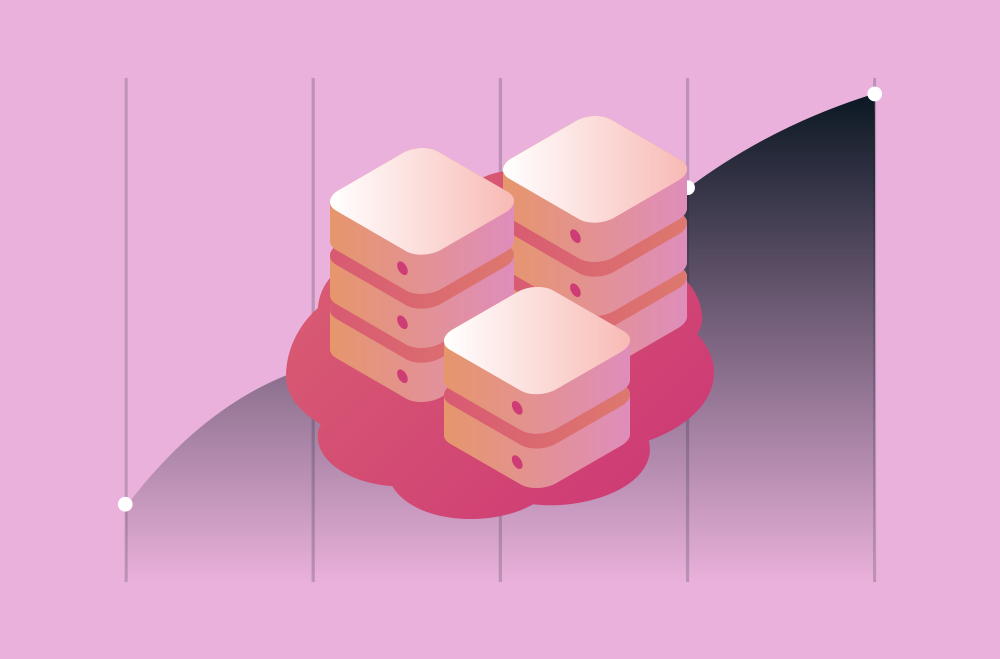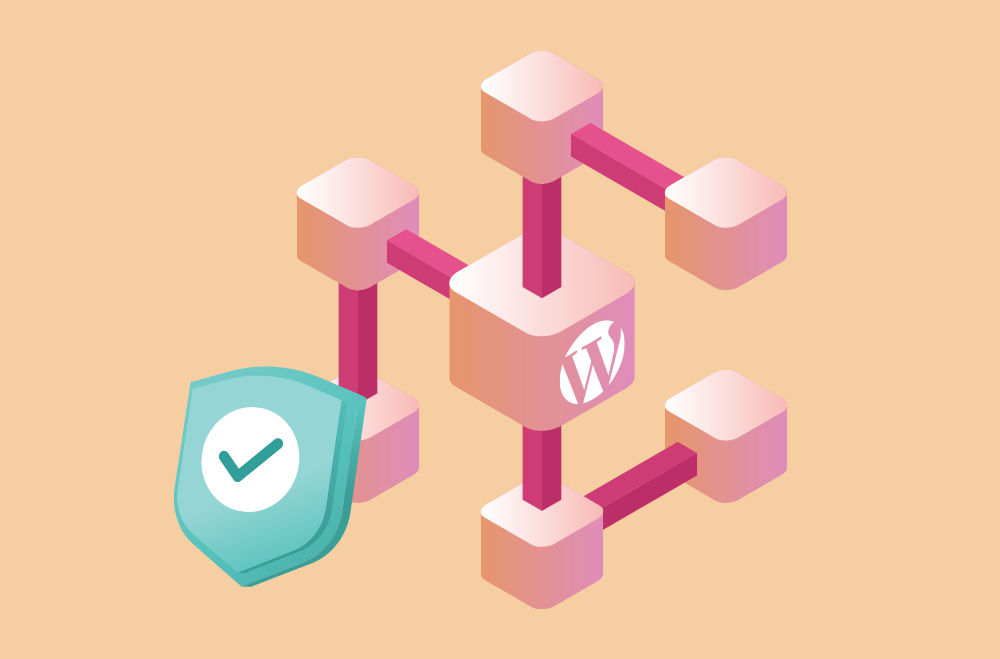Selecting an appropriate WordPress hosting plan can influence your website's performance, security, and user experience. Your hosting choice affects site speed, uptime reliability, and protection from online threats. While a suboptimal hosting decision may create limitations, the right choice provides a solid foundation for growth.
Understanding hosting options can help you decide whether to launch a personal blog or manage a business website. This guide explores different WordPress hosting plans and provides insights to help you make informed decisions based on your site's requirements, budget considerations, and growth objectives.
This bar graph visually compares four major WordPress hosting types: Shared, Managed, VPS, and Cloud, across key criteria: performance, security, scalability, and cost efficiency. Based on industry analysis, cloud hosting typically can lead to performance and scalability, though it tends to be less cost-efficient. Managed hosting generally excels in security and offers a balanced approach. Shared hosting is usually the most budget-friendly option, but it may have limitations in performance and scalability. VPS often provides a middle ground for growing sites with technical requirements. Consider this data to help match a hosting plan with your site's traffic patterns, complexity, and budget considerations.
A WordPress hosting plan provides specialized infrastructure and services to support WordPress websites. These plans typically bundle server resources like disk space, bandwidth, and memory with WordPress-optimized features. Standard inclusions often feature pre-installed WordPress, automatic updates, built-in caching systems, and support staff familiar with WordPress-specific challenges.
WordPress hosting differs from generic web hosting in terms of platform-specific optimizations. Many plans include tools like one-click installation, automated backup systems, staging environments, and plugin compatibility monitoring. Some providers offer managed services where they handle core updates, performance tuning, and security measures. This specialization can help create a more reliable hosting environment tailored to WordPress requirements.
Your hosting plan selection can impact your website's performance, security posture, and growth potential. Hosting quality often influences site loading speeds, traffic handling capacity, and protection from various online threats. Poor hosting decisions may result in slower load times, higher bounce rates, occasional downtime, and potential revenue impacts for business websites that depend on consistent availability.
Additionally, appropriate hosting infrastructure supports scalability as your site develops. Starting with unsuitable hosting might create upgrade challenges when your audience grows or your content expands. Selecting a provider with flexible options, technical support, and WordPress optimization can help avoid future limitations.
How hosting plan choices can affect your site:
WordPress hosting plans offer varying costs, performance, and administrative control balances. Each type may suit different use cases depending on traffic expectations, technical comfort level, and time available for backend management. Understanding these differences can help avoid overinvesting in unused resources or encountering performance limitations as sites grow.
Four main hosting categories address most use cases: shared, managed, VPS, and cloud hosting. Shared hosting typically offers affordability for beginners, while managed hosting can reduce technical overhead. VPS hosting may provide more control and dedicated resources suitable for growing websites. Cloud hosting often delivers scalability and performance capabilities for high-traffic or enterprise applications.
Shared Hosting
Managed Hosting
VPS Hosting
Cloud Hosting
Shared WordPress hosting remains popular due to its affordability and simplicity. Multiple websites share server resources, which helps reduce costs substantially. This approach often works well for personal blogs, portfolios, or small business sites with modest traffic expectations. Providers typically handle server maintenance, making it accessible for users with limited technical experience.
However, resource sharing means your site's performance may fluctuate based on other websites' activity on the same server. This setup can limit scalability and result in slower loading during peak usage times. Security features are often more basic compared to other hosting types. As sites grow, upgrading to plans with dedicated resources usually becomes necessary.
Advantages
Considerations
Often suitable for: Personal blogs, startup projects, low-traffic informational sites, and WordPress beginners
Managed WordPress hosting provides a streamlined experience for users who prefer minimal technical involvement. Unlike shared or VPS hosting, managed services typically handle software updates, daily backups, enhanced security measures, and performance optimization specifically for WordPress. This approach may work well for business owners, content creators, or agencies who want to focus on their core activities rather than server management.
A notable advantage is often specialized WordPress support. Managed hosts frequently employ teams with platform-specific knowledge, which may result in faster, more accurate assistance when issues occur. The trade-off typically includes higher pricing and reduced server-level access, which may not suit developers seeking extensive customization options.
Advantages
Considerations
Often suitable for: Growing businesses, busy blogs, agencies managing multiple sites, and users seeking convenience and reliability
VPS (Virtual Private Server) WordPress hosting may benefit users who have outgrown shared hosting and need more resources, security, and customization options. In a VPS environment, your website operates within its dedicated virtual space with reserved server resources. This typically provides better performance consistency, especially during high-traffic periods, and offers more stability than shared hosting environments.
VPS hosting often appeals to developers, growing eCommerce stores, or content-heavy sites requiring flexibility and enhanced resources. While it typically requires more technical knowledge than shared or managed hosting, many providers offer semi-managed options to help bridge the complexity gap. VPS plans often balance cost and control, providing room for scaling immediately without requiring dedicated server investments.
Advantages
Considerations
Often suitable for: Growing online stores, high-volume blogs, membership sites, and developers needing custom server configurations
Cloud WordPress hosting provides scalability and resilience by distributing your website across multiple interconnected virtual servers rather than depending on a single machine. This architecture may enhance uptime, performance, and load distribution, helping maintain site accessibility during traffic spikes or hardware issues. It often works well for websites experiencing rapid growth or variable demand patterns.
Another benefit is resource flexibility. Cloud hosting often allows CPU, RAM, and storage scaling on demand without requiring site migrations. This elasticity may suit businesses that must avoid resource limitations or extended downtime. While cloud hosting can be more technical than shared or managed options, many providers offer managed cloud plans that handle configuration and maintenance complexity.
Advantages
Considerations
Often suitable for: High-traffic websites, fast-scaling startups, agencies, and important sites requiring strong performance and uptime
Identifying the appropriate WordPress hosting plan requires understanding your website's current requirements and anticipated development. Shared hosting might work for new personal blogs or simple informational sites. However, business websites, online stores, or high-traffic platforms may benefit from more robust options like managed, VPS, or cloud hosting that offer improved performance, control, and scalability features.
Consider your technical comfort level when evaluating options. Some users prefer hands-on server control, while others want managed services that handle technical details automatically. It's often helpful to think beyond immediate budget constraints and consider long-term hosting needs, including the potential impact of downtime, performance issues, or security vulnerabilities.
Factors to evaluate when selecting a plan:
Assessing your WordPress hosting requirements starts with understanding your website's current usage patterns and anticipating future demands. Consider the type of content you publish, expected monthly visitors, and your preferred level of technical involvement. Small sites might function well with shared hosting initially, but as traffic increases or advanced features are added, VPS or cloud solutions often become more appropriate.
Developing a clear requirements checklist before selecting a hosting plan can help prevent future performance bottlenecks or costly migrations. Factor in your technical skills, budget flexibility, and the potential business impact of site downtime. Aligning expectations with available resources helps ensure your hosting choice can adapt as your website evolves.
Assessment considerations:
When evaluating WordPress hosting plans, consider price and features supporting site security, performance, and management efficiency. Quality hosting providers typically offer combinations of performance enhancements, security protections, and management tools that can reduce administrative overhead and provide operational stability, particularly during traffic increases or unexpected technical issues.
Key features to include:
Performance and speed represent important aspects of WordPress hosting plans, often influencing user experience, search engine visibility, and conversion potential. Fast-loading sites typically maintain visitor engagement better, while slower sites may experience higher bounce rates. Hosting infrastructure can affect speed; faster servers, efficient caching, and content delivery networks often contribute to improved loading times and reliability.
Performance features to consider in hosting providers:
Security represents a vital component of WordPress hosting plans. With increasing cyber threats, malware attempts, and hacking activities, hosting providers should include protective measures to help keep sites secure. Strong hosting security may help prevent data breaches, minimize downtime risks, and maintain visitor trust, particularly for eCommerce or membership-based websites handling sensitive information.
Effective hosting security typically involves multiple protection layers working continuously. Industry best practices often include the following security features:
Support quality often represents an underappreciated yet important aspect of WordPress hosting plans. Despite advanced hosting features, technical issues, plugin conflicts, and performance challenges can still occur. Reliable support helps ensure you have assistance when troubleshooting problems that might affect your site's performance, security, or availability.
Quality hosting support can provide peace of mind and reduce website management stress. Whether implementing new features, migrating content, or addressing downtime, access to knowledgeable WordPress specialists may save time and help prevent costly errors.
Support features to evaluate in hosting providers:
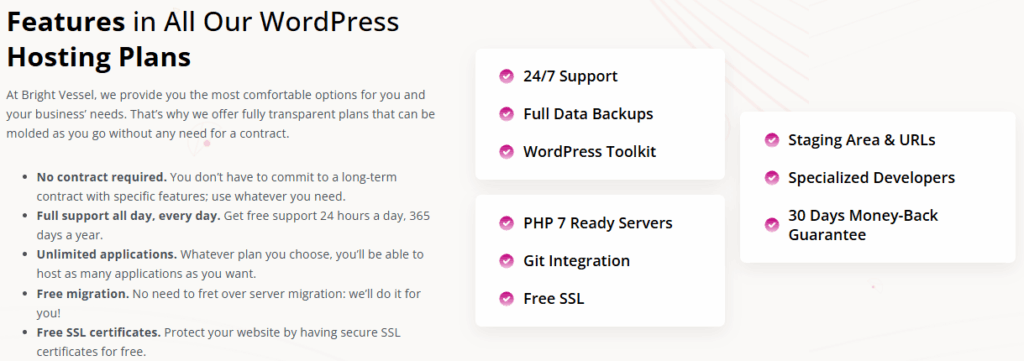
Cloud hosting often provides strong scalability and performance capabilities, making it a compelling option for dynamic WordPress sites expecting growth or experiencing traffic variations. Unlike traditional single-server hosting, cloud hosting utilizes networks of interconnected servers, which may enhance availability and content delivery speed. This redundancy approach means sites remain online even if individual servers experience issues.
Beyond performance benefits, cloud WordPress hosting plans frequently include advanced features like global CDN integration, proactive security monitoring, and flexible pricing based on actual resource usage. These capabilities allow website owners to adjust resources dynamically based on demand. This adaptability may work particularly well for eCommerce stores, media-heavy blogs, or SaaS platforms with varying resource requirements.
Cloud WordPress Hosting Benefits:
Choosing an appropriate WordPress hosting plan involves balancing features with your website's current and anticipated needs. A well-suited plan should provide adequate speed, security, support, and scalability for your site's growth trajectory while remaining within budget constraints. Taking time to compare hosting providers carefully can help minimize downtime, protect data, and support overall performance goals.
Key evaluation criteria:
Migrating your WordPress site to a new hosting provider can be straightforward with proper planning and preparation. Many hosting companies offer migration assistance services to help streamline the transfer process. Alternatively, migration plugins can facilitate self-service transfers. Testing your site thoroughly in the new environment before updating domain settings helps ensure everything functions correctly after the move.
Migration planning steps and considerations:
Selecting an appropriate WordPress hosting provider involves evaluating more than just pricing comparisons. It's about establishing reliable infrastructure for your website's success. To accommodate business growth, quality hosting should offer good load times, strong uptime records, robust security measures, and scalable infrastructure. Unreliable hosting may result in performance issues, outages, and security vulnerabilities, damaging brand credibility and affecting search engine rankings.
When evaluating providers, consider those offering strong technical features, WordPress-specific expertise, and responsive support systems. Companies like BrightHosting.io focus on managed cloud hosting services optimized for WordPress, including global CDN integration, real-time monitoring, daily backup systems, and 24/7 expert support. Whether launching a new blog or scaling an existing business site, choosing a hosting provider with technical capabilities and WordPress specialization can help maintain competitive performance in today's digital environment.
The hosting decision often affects long-term website success, so investing time in research and evaluation typically pays dividends in improved performance, reduced maintenance overhead, and better scalability options as your online presence grows.