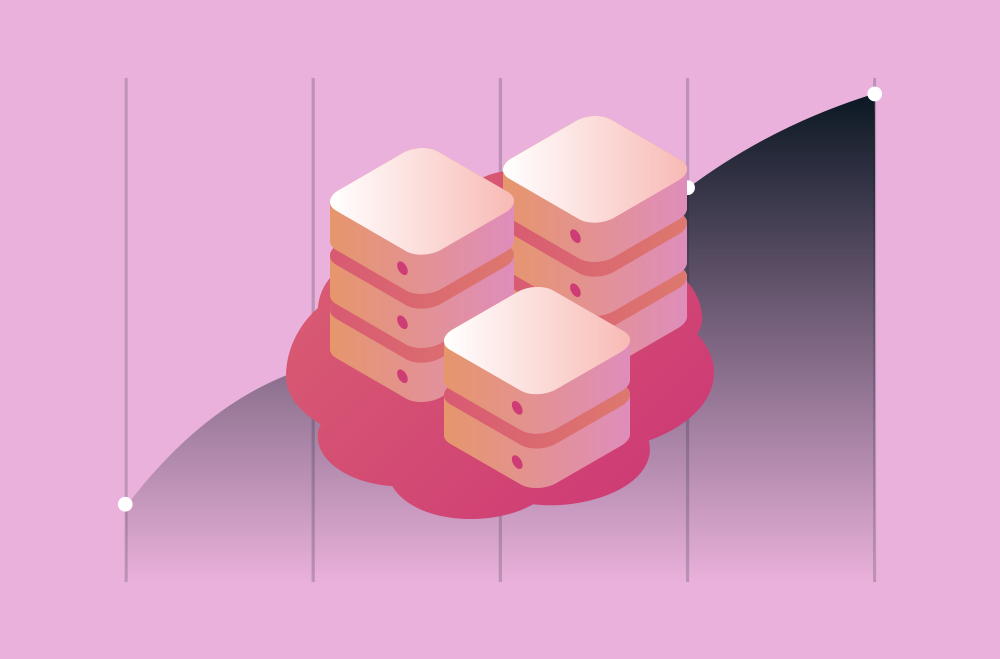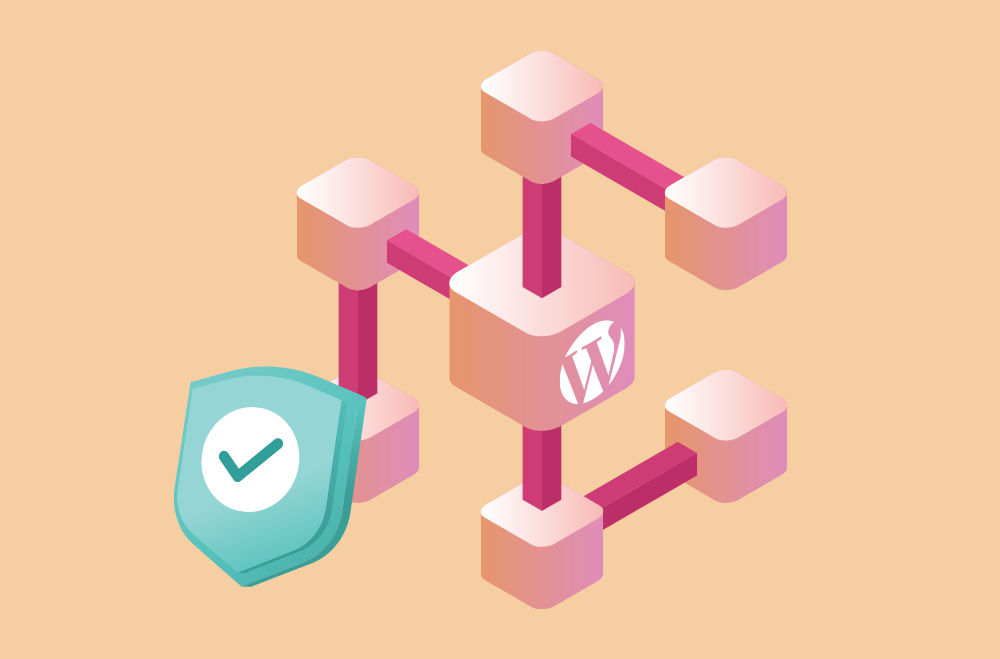A fast checkout experience can differentiate between a successful sale and a lost customer. In today's competitive e-commerce landscape, even a few seconds of delay can cause shoppers to abandon their carts. For WooCommerce store owners, ensuring that the checkout process is quick, seamless, and reliable is essential for maintaining customer satisfaction and driving revenue. A sluggish checkout page frustrates users and affects your brand’s credibility and search engine rankings.
Optimizing your WooCommerce checkout speed is crucial to prevent cart abandonment and enhance the shopping experience. This often starts with choosing high-performance hosting solutions that support caching, database efficiency, and minimal server response times. Leveraging technologies such as Content Delivery Networks (CDNs), AI-powered resource scaling, and optimized themes can dramatically reduce checkout load times. Investing in the proper infrastructure isn’t just about faster pages; it’s a strategic move to increase conversions and build long-term customer trust.
This bar graph shows the average WooCommerce checkout load times decline from 2022 to 2025. In 2022, the average checkout time was 6.1 seconds. By 2025, this has improved to just 2.5 seconds. The trend reflects growing investments in managed hosting, CDNs, caching, and PHP upgrades. These improvements reduce latency, streamline performance, and improve user experiences, ultimately helping stores boost conversions and customer satisfaction.
WooCommerce checkout speed optimization is the strategic process of improving how quickly and efficiently your checkout page loads and functions. It’s not just about reducing loading times; it’s about removing any friction in the buyer’s journey that can prevent a successful purchase. The checkout page is the final step in the sales funnel, and delays or errors at this point can be extremely costly. Optimization involves a mix of front-end and back-end improvements, including server performance tuning, caching, reducing page bloat, streamlining scripts, and using faster, more responsive themes and plugins.
More importantly, checkout speed optimization is directly tied to revenue. A slow-loading checkout page increases the likelihood of cart abandonment, especially on mobile devices with higher speed expectations. By implementing managed hosting, CDN integration, object caching, and newer versions of PHP, WooCommerce store owners can deliver a faster, smoother experience. This boosts conversion rates and helps build trust and loyalty with users, leading to more repeat purchases and positive word-of-mouth.
The speed of your WooCommerce checkout process is directly tied to your store’s profitability and customer retention. Checkout is the final step in the buyer's journey, and any friction, such as delays, slow-loading forms, or unresponsive pages, can push users to abandon their carts at the last moment. This not only results in lost sales but also affects long-term brand perception. A smooth, fast checkout experience builds trust, encourages repeat purchases, and reflects a well-optimized store.
Moreover, speed plays a critical role in search engine rankings and user engagement. Slow checkout pages can increase bounce rates and reduce overall conversion efficiency. By investing in speed optimization strategies such as hosting upgrades, caching, and script minimization, store owners can ensure a reliable experience across devices and locations. Checkout speed is no longer a luxury; it’s a competitive necessity.
Here are some key reasons why checkout speed matters:
Your hosting environment determines how fast your WooCommerce checkout page loads. Even with optimized themes and plugins, poor hosting can create bottlenecks that slow down performance, particularly during high-traffic periods. Advanced hosting technologies such as CDNs, managed servers, and updated PHP versions help reduce latency, balance server loads, and ensure consistent checkout speed across devices and locations. These enhancements are essential for delivering a smooth, uninterrupted buying experience.
Investing in modern hosting infrastructure improves site reliability, scalability, and security. When your hosting provider offers configurations built explicitly for WooCommerce, it eliminates common performance issues like slow database queries, delayed page rendering, and unresponsive checkout scripts. Whether running promotions or handling a growing customer base, a robust hosting foundation keeps your store operating at peak speed and responsiveness.
A Content Delivery Network (CDN) enhances WooCommerce checkout speed by distributing your site’s static content, like images, CSS, and scripts, across multiple global servers. When a user accesses your store, the content is delivered from the server nearest to them, reducing load time and ensuring faster, smoother transactions across all regions, especially during high-traffic periods.
Key benefits of using a CDN:
Managed hosting is a premium solution tailored specifically for WordPress and WooCommerce websites. It provides a highly optimized server environment with proactive maintenance, security, and performance enhancements. With managed hosting, store owners benefit from expert-level support and infrastructure fine-tuned for speed and reliability. This makes it ideal for ensuring a fast and stable WooCommerce checkout experience, even during peak shopping.
Key advantages of managed hosting for WooCommerce:
PHP is the core scripting language that powers WordPress and WooCommerce. Upgrading to PHP 7.x or higher provides significant performance benefits, including faster execution, lower memory usage, and improved security. These improvements can significantly enhance checkout speed by reducing server-side processing time, making the entire shopping experience faster and more efficient for your customers.
Key advantages of using PHP 7.x or higher:
Caching technologies are vital in improving WooCommerce checkout speed by reducing the time it takes to deliver content to users. By storing frequently accessed data and pages, caching eliminates the need to generate content from scratch repeatedly. This dramatically reduces load times on key pages like checkout, where speed is crucial for completing transactions.
Object caching is a powerful technique that stores frequently used database results in memory, reducing the need for repeated queries during user sessions. This is especially beneficial during the WooCommerce checkout process, where multiple calls to the database, such as retrieving cart contents, user data, and shipping options, can slow down performance. Object caching these responses ensures faster access and smoother checkout experiences.
Key benefits of object caching:
Full page caching saves the entire HTML output of your WooCommerce pages, allowing content to be served instantly on repeat visits without regenerating it from the server each time. While checkout pages often involve dynamic content and may require cache exclusions, implementing full-page caching for product, category, and cart pages can significantly reduce load time and server strain before the user reaches checkout.
Key benefits of full-page caching:
Beyond hosting and caching technologies, several on-site performance optimizations can significantly improve the speed and responsiveness of your WooCommerce checkout page. These enhancements reduce unnecessary load, minimize server requests, and ensure that only essential elements are delivered to users at the right time. Together, these improvements help streamline the checkout experience and boost conversions.
Key areas for optimization include:
Image optimization is crucial in improving WooCommerce checkout speed, especially for stores that rely heavily on product visuals. Large, uncompressed images can increase page load times and delay checkout, particularly on mobile devices. By reducing file sizes and delivering modern formats, you can enhance performance without sacrificing quality, leading to faster user interactions and improved conversions throughout the funnel.
Key image optimization strategies:
Minimizing HTTP requests is essential for speeding up your WooCommerce checkout. Each file, whether a stylesheet, script, font, or image, requires a separate request to the server. Reducing these requests lowers page load times and improves responsiveness during checkout, especially for mobile users or slower connections. Streamlining what gets loaded helps ensure a smoother and more efficient transaction process for your customers.
Key strategies to minimize HTTP requests:
Your WooCommerce store relies heavily on its database to process orders, manage customers, track inventory, and power checkout logic. Over time, databases can become bloated with expired data, slow queries, and unnecessary records. Regular optimization ensures faster data retrieval, improving the checkout experience. A lean, well-indexed database significantly reduces delays caused by backend operations, especially during high-traffic periods or when processing large carts.
Key tips for optimizing your WooCommerce database:
Monitoring and measuring your WooCommerce checkout speed is critical for ensuring optimal user experience and identifying performance bottlenecks. Without accurate data, it’s difficult to know where delays are occurring. Performance testing tools help you analyze real-time metrics, track historical trends, and get actionable insights to improve site speed, especially at checkout, the customer journey's final and most crucial stage.
Recommended tools and their benefits:
Google PageSpeed Insights is essential for diagnosing performance issues on your WooCommerce checkout page. It provides valuable insights by analyzing your site's performance on mobile and desktop devices. By measuring real user experiences and simulated load times, this tool highlights areas that may slow down your checkout and offers actionable suggestions to improve speed, reduce bounce rates, and increase conversions.
Key features and benefits of Google PageSpeed Insights:
GTmetrix is a powerful performance monitoring tool that evaluates your WooCommerce checkout speed and delivers actionable insights. It combines data from Google Lighthouse and proprietary testing metrics to help you identify specific areas causing slow load times. By offering detailed resource breakdowns and waterfall charts, GTmetrix enables store owners to pinpoint delays, optimize performance, and track progress over time, making it invaluable for improving the checkout experience.
Key features and benefits of GTmetrix:
WebPageTest is a robust performance analysis tool that provides detailed insights into how your WooCommerce checkout loads across different devices, browsers, and global locations. It goes beyond basic metrics, offering advanced testing options like throttling, scripting, and filmstrip views. This level of detail makes it invaluable for diagnosing checkout issues that affect user experience in real-world conditions, especially for stores serving international customers.
Key features and benefits of WebPageTest:
Optimizing the WooCommerce checkout process with advanced hosting technologies is essential for ensuring a fast, smooth, and enjoyable customer experience. Implementing caching solutions, leveraging modern hosting technologies like CDNs and PHP 7.x, and optimizing images and scripts can significantly reduce load times and improve conversion rates.
Regular monitoring and optimization of your WooCommerce store will help maintain a high-performance checkout process, ultimately leading to higher customer satisfaction and increased sales.
Consider upgrading to a specialized hosting plan to ensure optimal performance for your WooCommerce store. Bright Hosting offers tailored WooCommerce hosting solutions with advanced technologies, ensuring faster checkout speeds and a seamless shopping experience for your customers. Check out WooCommerce hosting plans to elevate your store’s performance today!