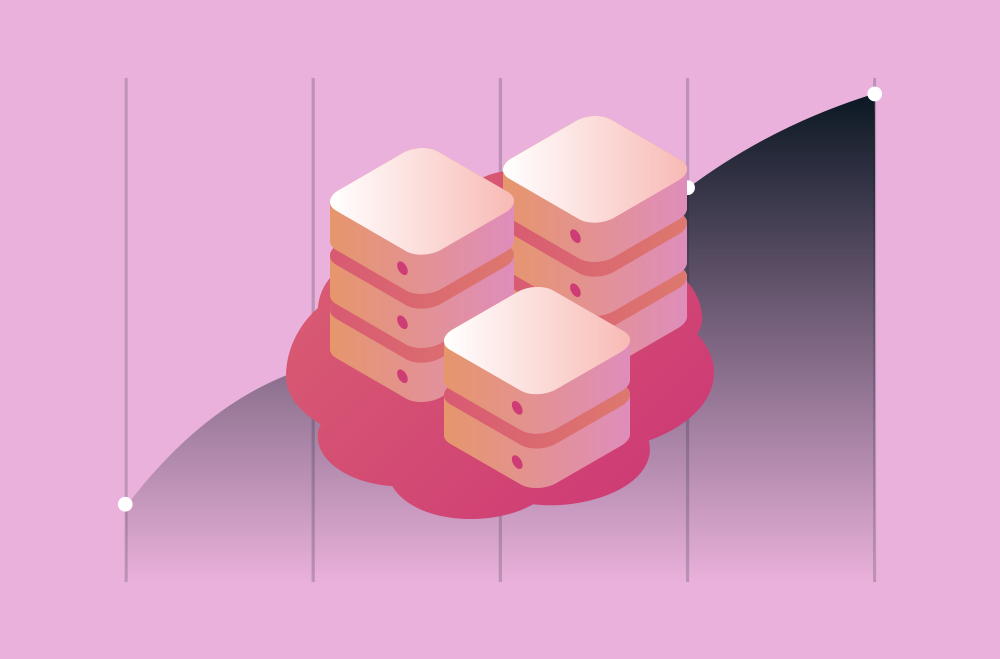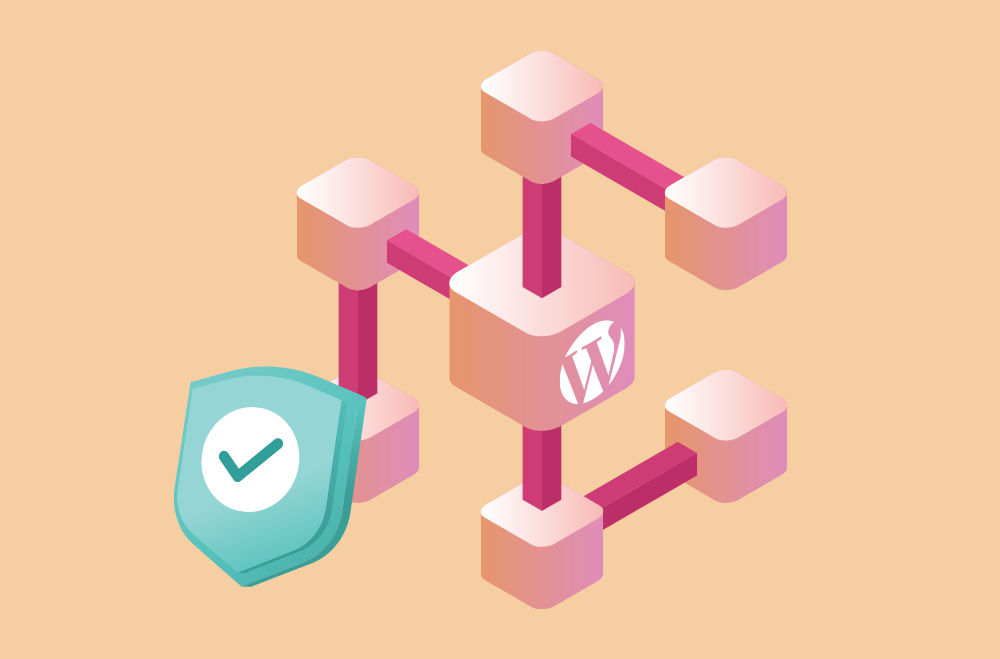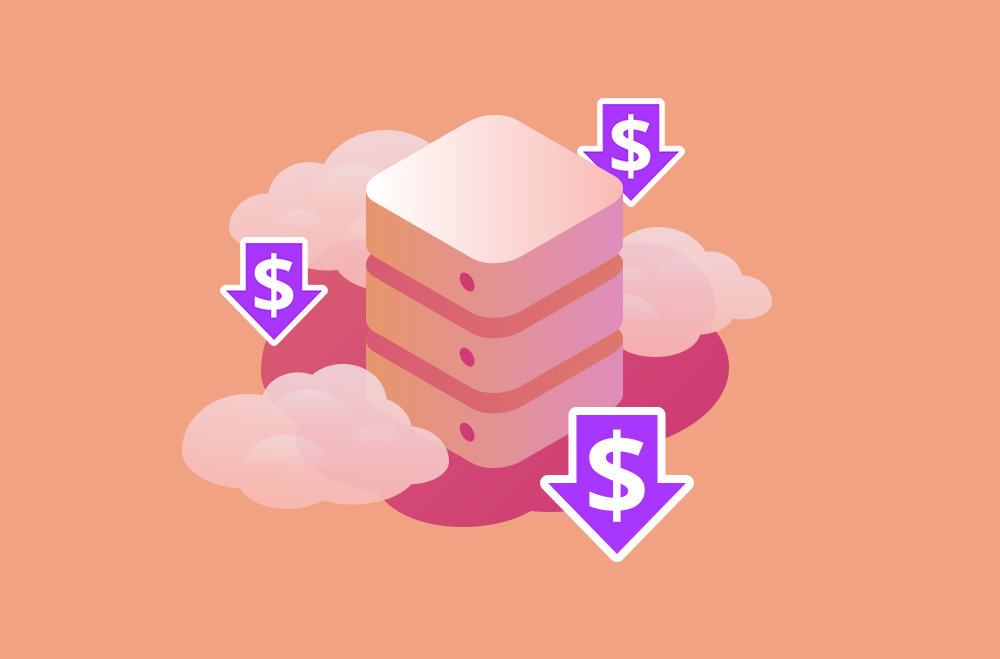
As digital experiences become more dynamic and demand more scalability, traditional hosting solutions are starting to show their limitations, especially for growing WordPress sites. Website owners today need infrastructure that is fast, reliable, and flexible enough to handle unpredictable traffic patterns without wasting resources. This is where serverless architecture enters the picture, offering a way to streamline operations while cutting down on maintenance and cost.
Serverless technology abstracts away the burden of server management, allowing developers to focus solely on application logic. With serverless hosting, cloud providers like AWS or Google Cloud handle all the provisioning, scaling, and availability behind the scenes. For WordPress site owners, this means enhanced performance, real-time scalability, and a pay-as-you-go pricing model that eliminates the overhead of idle server time. This article discusses how serverless architecture works, its relevance to WordPress, and how you can harness its potential for a more agile, future-ready website.
The bar graph shows the rising adoption of serverless architecture in WordPress hosting from 2022 to 2025. Starting with an index of 20 in 2022, adoption steadily climbs to 75 by 2025. This growth reflects the increasing demand for flexible, cost-effective, and high-performance infrastructure as WordPress sites seek to scale with greater agility and reduced maintenance overhead.
Serverless architecture is a cloud computing execution model that allows developers to build and deploy applications without the burden of provisioning or maintaining servers. Instead of managing physical or virtual servers, developers rely on cloud providers, such as AWS, Google Cloud, or Azure, to automatically allocate compute resources as needed. Code execution is triggered by HTTP requests, database updates, or file uploads, and resources are scaled dynamically in response to demand. This results in a highly elastic and cost-effective environment where you only pay for your code's computing time.
Despite its name, serverless architecture still relies on servers, which are completely abstracted from the user. Developers no longer worry about server configuration, OS-level maintenance, or resource allocation. This model benefits microservices and event-driven applications, where code is split into small, independent functions. The result is faster development cycles, improved scalability, and simplified operations, making serverless an appealing choice for modern web applications, including WordPress hosting.
Serverless architecture can significantly transform how WordPress sites are hosted by offloading backend logic to cloud functions. Instead of relying on traditional, always-on servers, serverless platforms like AWS Lambda or Google Cloud Functions allow individual WordPress tasks to run only when triggered, such as rendering content, processing form submissions, or resizing images. This results in lower costs, better scalability, and improved resilience against traffic spikes, making it especially appealing for content-heavy or high-traffic WordPress sites.
Many WordPress operations can be modularized into serverless components. For example, while static content can be served from a CDN, dynamic tasks can be split into lightweight, event-driven functions. This decoupled structure also aligns well with headless or JAMstack WordPress setups, improving site speed and flexibility.
Common serverless use cases in WordPress include:
Serverless WordPress hosting offers a modern alternative to traditional infrastructure by shifting the operational burden to cloud providers. This means developers can deploy, scale, and manage WordPress functions more efficiently while focusing on improving the user experience. The serverless model is particularly valuable for websites with fluctuating traffic or specific performance requirements, as it adapts automatically and provides robust support without the complexity of manual server maintenance.
By leveraging event-driven execution, serverless hosting enhances overall site performance while optimizing costs. Resources are allocated only when needed, eliminating waste and ensuring better uptime and resilience. This results in a streamlined, more responsive WordPress experience beneficial for e-commerce, media-heavy sites, or apps with regional traffic spikes.
Key benefits include:
While serverless hosting presents numerous advantages, it also introduces technical complexities that WordPress users and developers must address. The shift from traditional hosting environments to event-driven infrastructure often requires significant changes in how WordPress functions are executed, maintained, and integrated. Since WordPress wasn’t designed initially with serverless in mind, some core components may require workarounds or third-party integrations to function optimally in a serverless setup.
Additionally, relying on cloud providers for core infrastructure can introduce risks around control and performance predictability. Developers must balance the scalability benefits with the operational trade-offs from limited visibility and increased reliance on vendor-specific tools.
Key challenges include:
Transitioning WordPress to a serverless model requires careful planning and the right tools. Since WordPress was initially built for traditional server environments, not all components can be moved to a serverless framework. However, with the rise of headless WordPress and microservices, it’s possible to implement serverless functions for specific tasks like image processing, form submissions, or scheduled background jobs. This hybrid approach allows you to retain WordPress’s core features while gaining serverless infrastructure performance and scalability benefits.
First, you must identify areas of your WordPress site that can benefit from serverless execution and choose services that integrate smoothly with WordPress. From there, deployment tools and plugins can help you orchestrate and test your setup. Cloud platforms like AWS, Google Cloud, and Vercel provide tools that support PHP execution, storage, and content delivery in serverless environments.
Key implementation steps include:
To get the most out of serverless WordPress hosting, it's essential to follow best practices that maintain performance, enhance security, and reduce operational risks. Unlike traditional hosting, serverless environments require a different mindset and one focused on optimizing functions, minimizing dependencies, and embracing automation. Ensuring your serverless setup runs smoothly means continuously monitoring its behavior and adapting configurations based on real-world traffic and workloads.
Following these practices maximizes efficiency and prepares your site to handle growth without bottlenecks or vulnerabilities. Here are several key recommendations:
Before shifting to serverless architecture, WordPress site owners must thoroughly assess their website’s structure, workflows, and technical requirements. Migrating to a serverless environment isn’t always a one-size-fits-all process; it requires strategic planning and the right tools to ensure compatibility, performance, and security. This checklist will help you prepare the foundational elements for a smooth and successful transition to serverless WordPress hosting.
Following these steps can minimize risks and avoid common pitfalls during implementation. Proper preparation ensures your serverless setup performs well, scales efficiently, and remains secure over time.
Key preparation steps include:
Serverless architecture represents a transformative step forward for WordPress hosting. It allows developers and business owners to eliminate many traditional bottlenecks, such as overprovisioned servers, routine maintenance, and inflexible infrastructure. WordPress sites can achieve superior performance, better cost control, and less administrative overhead by embracing a model where resources automatically scale with demand and functions run only when triggered. However, as with any technology shift, serverless comes with its learning curve. Success requires thoughtful planning, the proper development tools, and cloud expertise.
For businesses ready to adopt scalable, modern hosting environments, Bright Hosting offers tailored WordPress hosting plans and cloud solutions that support serverless and hybrid architectures. Whether you're optimizing for speed, uptime, or long-term growth, Bright Hosting can guide your transition and ensure a seamless deployment. With the proper support, serverless WordPress hosting isn’t just a future trend; it’s a strategic upgrade you can implement today for greater agility, performance, and peace of mind.