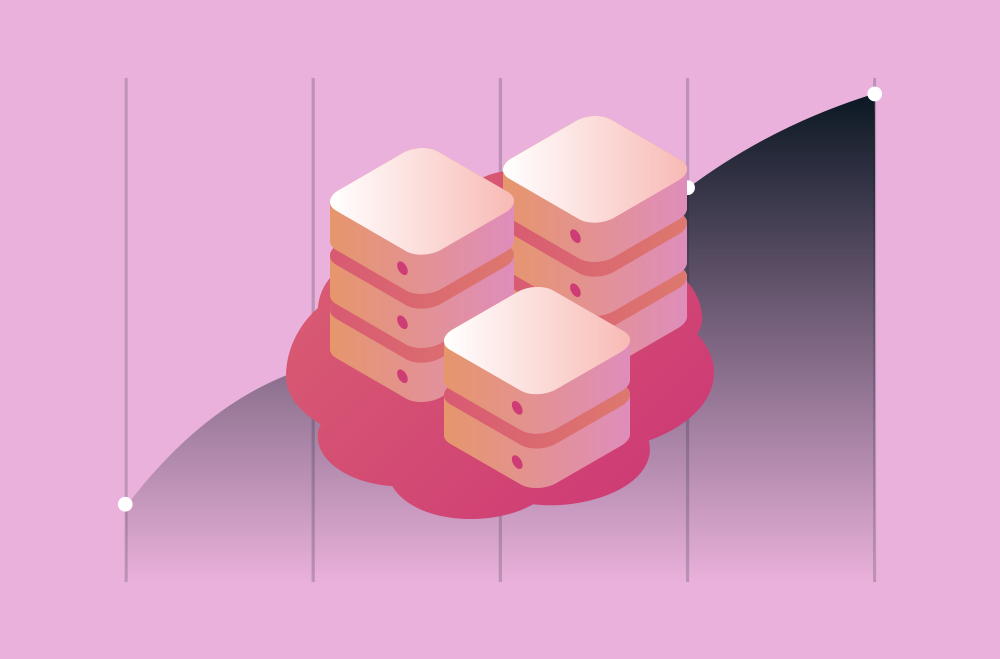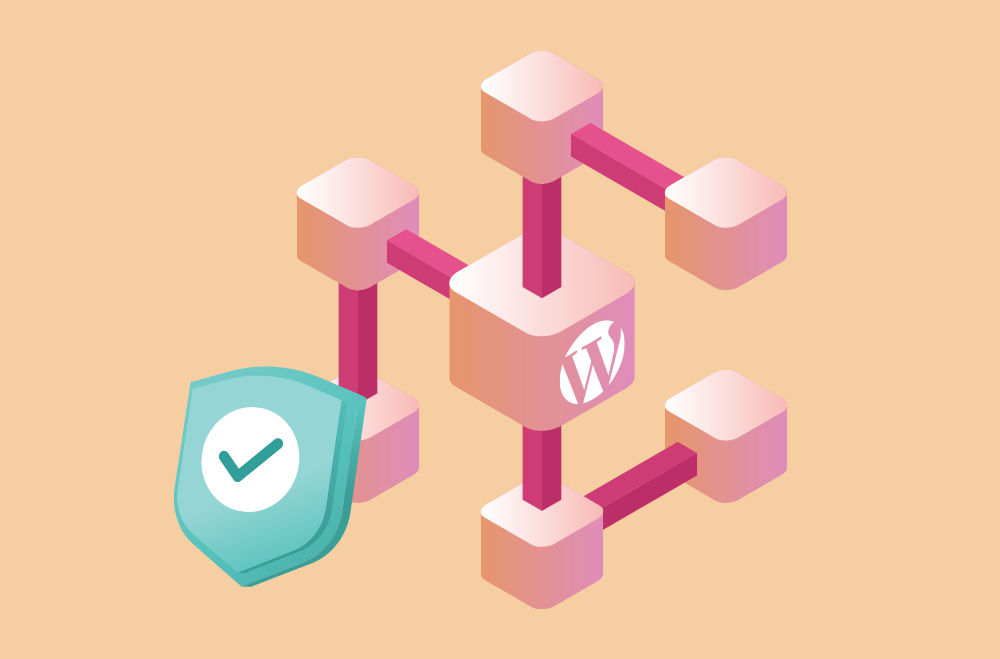Solo nel 2024, gli attacchi brute-force hanno preso di mira oltre 4,3 milioni di siti web WordPress ogni giorno (Wordfence). Con l'avvicinarsi del 2025, i protocolli di sicurezza dovranno evolversi di pari passo con le minacce. Questa guida offre strategie pratiche, strumenti collaudati e misure proattive per proteggere il tuo sito WordPress.
WordPress rimane il sistema di gestione dei contenuti più diffuso al mondo, il che, purtroppo, lo rende un bersaglio primario per i criminali informatici. Nel 2025, il panorama della sicurezza sarà diventato più complesso, con gli aggressori che utilizzano l'automazione basata sull'intelligenza artificiale, exploit zero-day e tattiche di ingegneria sociale più sofisticate. Con l'evoluzione della tecnologia, si evolvono anche le minacce e i siti WordPress sono particolarmente vulnerabili quando non vengono sottoposti a manutenzione attiva. Molti proprietari di siti trascurano le misure di sicurezza di base, impedendo agli hacker di infiltrarsi nei loro siti web. Gli aggressori informatici sono costantemente alla ricerca di punti deboli da sfruttare, sia tramite un plugin non aggiornato che tramite un server mal configurato.
Le minacce alla sicurezza più comuni per i siti WordPress nel 2025 includono problemi di vecchia data e vulnerabilità emergenti. Ognuno di questi rischi può causare gravi danni, dal furto di dati alla completa rimozione del sito, e dovrebbe essere affrontato in modo proattivo:
Comprendere questi rischi è il primo passo per mitigarli. Rimanendo informati e implementando strategie di sicurezza a più livelli, i proprietari di siti WordPress possono ridurre la loro esposizione e rafforzare le proprie difese contro queste sfide moderne.
Nel 2025, l'importanza di protocolli di sicurezza efficaci per i siti web WordPress non può essere sopravvalutata. Con gli attacchi informatici sempre più automatizzati e basati sull'intelligenza artificiale, anche una singola vulnerabilità può avere conseguenze enormi. Protocolli di sicurezza efficaci fungono da prima linea di difesa contro queste minacce in continua evoluzione. Proteggono l'infrastruttura del tuo sito, i dati dei clienti e la reputazione aziendale da eventuali compromissioni. Una violazione rischia di esporre dati sensibili e potrebbe rendere il tuo sito non operativo, con conseguenti tempi di inattività significativi e perdite finanziarie. L'implementazione di solide pratiche di sicurezza garantisce che il tuo sito web rimanga affidabile, funzionale e resiliente, fattori chiave per mantenere la fiducia degli utenti e la continuità aziendale.
Inoltre, gli enti regolatori in tutto il mondo applicano leggi più severe sulla protezione dei dati e sulla privacy, come il GDPR in Europa e normative simili a livello globale. Questo rende la sicurezza un obbligo legale, non solo una questione tecnica. La mancata protezione del tuo sito WordPress potrebbe comportare sanzioni costose, cause legali e danni irreversibili al tuo brand.
I motivi principali per utilizzare protocolli di sicurezza efficaci includono:
Rafforzare la sicurezza del tuo sito web WordPress richiede un approccio completo che copra ogni aspetto dell'ambiente del tuo sito, dall'hosting ai controlli di accesso degli utenti. Scegliere un provider di hosting sicuro e affidabile è fondamentale perché l'host giusto può fornire protezioni integrate essenziali come aggiornamenti automatici, scansione malware e supporto firewall. I piani di hosting WordPress gestiti spesso includono queste funzionalità di sicurezza come parte del loro servizio, riducendo il rischio di vulnerabilità derivanti da software obsoleti o errori di configurazione. Inoltre, mantenere aggiornati il core, i temi e i plugin di WordPress è fondamentale, poiché questi aggiornamenti spesso risolvono falle di sicurezza che gli hacker sfruttano attivamente. La manutenzione regolare del software del tuo sito riduce la finestra di opportunità per gli aggressori di ottenere accessi non autorizzati attraverso debolezze note.
Oltre all'hosting e agli aggiornamenti, l'implementazione di metodi di autenticazione avanzata è fondamentale per prevenire accessi non autorizzati. L'utilizzo di password complesse e univoche per ogni utente e l'abilitazione dell'autenticazione a due fattori (2FA) riducono il rischio di attacchi brute-force e credential stuffing. Inoltre, il backup regolare del sito web garantisce il ripristino rapido e con interruzioni minime in caso di violazione o perdita accidentale di dati.
Le migliori pratiche chiave per rafforzare la sicurezza di WordPress includono:
Scegliere un provider di hosting affidabile e sicuro è uno dei primi passi più importanti per proteggere il tuo sito web WordPress. L'ambiente di hosting costituisce la base su cui opera l'intero sito. Se questo livello è debole o gestito male, il tuo sito può essere vulnerabile agli attacchi, indipendentemente dalle altre misure di sicurezza implementate. I provider di hosting WordPress gestiti spesso prendono sul serio la sicurezza offrendo servizi specializzati su misura per WordPress, come aggiornamenti automatici, scansione malware e monitoraggio attivo delle minacce. Questi host in genere mantengono configurazioni server protette per ridurre al minimo i rischi per la sicurezza e garantire il corretto funzionamento del sito.
Inoltre, molti host sicuri includono firewall integrati che filtrano il traffico sospetto prima ancora che raggiunga il tuo sito web, riducendo il rischio di attacchi brute force o denial-of-service. Un'altra caratteristica fondamentale dei buoni provider di hosting è l'inclusione di certificati SSL gratuiti, che crittografano i dati trasferiti tra i tuoi visitatori e il tuo sito, salvaguardando informazioni sensibili come credenziali di accesso e dettagli di pagamento.
I provider di hosting sicuri offrono solitamente le seguenti funzionalità per migliorare la sicurezza di WordPress:
Aggiornare regolarmente il software principale, i temi e i plugin di WordPress è uno dei metodi più fondamentali ma efficaci per mantenere un sito web sicuro. Ogni aggiornamento contiene spesso patch di sicurezza critiche che risolvono le vulnerabilità scoperte dall'ultima versione. Gli hacker sfruttano spesso queste vulnerabilità note nelle versioni obsolete del software per ottenere accessi non autorizzati, iniettare malware o compromettere la funzionalità del sito. Trascurare gli aggiornamenti espone il sito e aumenta drasticamente il rischio di un attacco riuscito.
Oltre alle correzioni di sicurezza, gli aggiornamenti possono migliorare le prestazioni, aggiungere nuove funzionalità e garantire la compatibilità con i più recenti standard web. È essenziale adottare una routine di aggiornamento coerente e, quando possibile, testare gli aggiornamenti in un ambiente di staging prima di applicarli al sito web attivo, per prevenire potenziali conflitti. Molti provider di hosting gestito o plugin di sicurezza per WordPress offrono opzioni di aggiornamento automatico per semplificare questo processo, riducendo le possibilità di errori umani o ritardi. Essere proattivi con gli aggiornamenti è fondamentale per salvaguardare il tuo sito WordPress nel 2025 e oltre.
I motivi principali e le migliori pratiche per mantenere tutto aggiornato includono:
Proteggere la pagina di accesso di WordPress con metodi di autenticazione avanzati è essenziale per prevenire accessi non autorizzati e ridurre il rischio di attacchi brute-force e credential-stuffing. Sebbene nome utente e password siano il metodo di accesso più comune, affidarsi esclusivamente a password, soprattutto se deboli o riutilizzate, rende il sito vulnerabile. Adottare meccanismi di autenticazione multilivello che verifichino l'identità degli utenti tramite più di una semplice password è fondamentale per migliorare significativamente la sicurezza. L'autenticazione a due fattori (2FA) è attualmente uno degli strumenti più efficaci. Richiede agli utenti di fornire una seconda forma di verifica, come un codice temporaneo inviato al telefono o generato da un'app, oltre alla password. Questo ulteriore passaggio riduce drasticamente le possibilità che un aggressore ottenga l'accesso, anche se in qualche modo ottiene o indovina la password.
Oltre all'autenticazione a due fattori (2FA), è fondamentale incoraggiare l'utilizzo di password complesse e univoche per tutti gli account. I gestori di password possono aiutare gli utenti a generare e archiviare in modo sicuro password complesse, eliminando la tentazione di riutilizzare password semplici o prevedibili. Insieme, queste pratiche di autenticazione avanzata costituiscono una solida barriera contro i comuni attacchi che prendono di mira l'area di login di WordPress, che rimane uno dei principali punti di accesso per gli hacker.
Le migliori pratiche principali includono:
Indipendentemente da quanto siano efficaci le tue misure di sicurezza, esiste sempre il rischio che il tuo sito WordPress venga compromesso a causa di hacking, guasti del server o errori accidentali. Ecco perché i backup regolari sono indispensabili per la strategia di sicurezza del tuo sito web. I backup fungono da rete di sicurezza, consentendoti di ripristinare rapidamente il tuo sito web a uno stato noto e funzionante in caso di problemi. Un processo di backup affidabile garantisce di non perdere contenuti critici, dati dei clienti o impostazioni di configurazione, il cui ripristino può essere costoso e dispendioso in termini di tempo. È essenziale automatizzare i backup in modo che vengano eseguiti frequentemente, idealmente quotidianamente o settimanalmente, a seconda della frequenza con cui i contenuti del tuo sito web vengono modificati.
Inoltre, i backup dovrebbero essere archiviati in modo sicuro fuori sede o su cloud per evitare di perderli in caso di compromissione del server stesso. Avere più copie di backup e testare periodicamente il processo di ripristino contribuirà a garantire il ripristino da un disastro con tempi di inattività e perdite di dati minimi. In breve, i backup offrono tranquillità e rappresentano un'opzione di fallback fondamentale nel piano di sicurezza di WordPress.
Le migliori pratiche per i backup dei siti web includono:
Un Web Application Firewall (WAF) è una linea di difesa fondamentale per il tuo sito web WordPress. Monitora e filtra il traffico in entrata prima che raggiunga il server. A differenza dei firewall tradizionali, che bloccano gli accessi non autorizzati solo a livello di rete, un WAF protegge le applicazioni web ispezionando le richieste HTTP e bloccando le attività dannose che prendono di mira le vulnerabilità delle applicazioni. Questa protezione proattiva aiuta a prevenire attacchi standard come SQL injection, cross-site scripting (XSS), tentativi di accesso brute force e altri exploit sofisticati.
Implementando un WAF, riduci efficacemente la superficie di attacco esposta ad hacker e bot automatizzati, contribuendo a mantenere la disponibilità e l'integrità del tuo sito web. Molti provider di hosting WordPress gestito includono funzionalità WAF e le soluzioni WAF e i plugin di sicurezza di terze parti più diffusi possono essere integrati nel tuo sito. Configurare correttamente il tuo WAF bilancia la sicurezza senza interferire con il traffico utente legittimo o con le funzionalità del sito web.
I principali vantaggi e le migliori pratiche nell'utilizzo di un WAF includono:
Monitorare e verificare regolarmente il tuo sito web WordPress è essenziale per mantenere un solido livello di sicurezza. Anche le migliori misure di sicurezza a volte possono non rilevare minacce nuove o in evoluzione, quindi una vigilanza continua è fondamentale. Monitorando attivamente l'attività del tuo sito, puoi rilevare tempestivamente comportamenti sospetti, come tentativi di accesso insoliti, modifiche ai file principali o picchi di traffico imprevisti, che potrebbero indicare un tentativo di attacco o un attacco in corso. Audit di sicurezza regolari ti aiutano a identificare le vulnerabilità prima degli aggressori, consentendoti di correggere i punti deboli in modo proattivo.
Molti plugin di sicurezza di WordPress offrono funzionalità integrate di monitoraggio e auditing, tra cui avvisi in tempo reale, controlli di integrità dei file e scansione delle vulnerabilità. Combinando strumenti automatizzati con revisioni manuali, puoi garantire una supervisione completa dello stato di sicurezza del tuo sito web. In definitiva, questo processo continuo protegge il tuo sito dalle violazioni, aiuta a mantenere la fiducia dei tuoi utenti e a preservare la tua reputazione online.
Le pratiche essenziali da includere nella routine di monitoraggio e controllo del tuo sito web sono:
Sebbene le pratiche di sicurezza di base siano essenziali, gli utenti e gli sviluppatori WordPress più esperti dovrebbero prendere in considerazione l'implementazione di tecniche di sicurezza più avanzate per ridurre ulteriormente il rischio di attacchi. Queste misure vanno oltre l'uso standard dei plugin e richiedono una certa configurazione a livello di server o di codice. Una di queste tecniche è la disabilitazione degli elenchi delle directory, che nasconde la struttura dei file del tuo sito web alla vista del pubblico. Se lasciata abilitata, gli aggressori possono esplorare le tue directory e scoprire file sensibili che potrebbero rivelare informazioni preziose sul tuo sistema o sui tuoi plugin. Allo stesso modo, disattivare funzionalità inutilizzate come XML-RPC è fondamentale, poiché questo protocollo può essere sfruttato per attacchi DDoS su larga scala e accessi brute-force. Se il tuo sito web non si basa su questo protocollo per servizi come Jetpack o la pubblicazione remota, è meglio disattivarlo completamente.
Oltre a queste configurazioni tecniche, alcune strategie migliorano il modo in cui il tuo sito gestisce il traffico in entrata e il comportamento di accesso. Ad esempio, limitare i tentativi di accesso può ridurre significativamente il rischio di attacchi brute-force. Puoi impedire ai bot di indovinare continuamente le password bloccando ripetuti accessi non riusciti da un singolo indirizzo IP. L'applicazione del protocollo HTTPS su tutto il sito è un altro passaggio cruciale.
Ecco alcune tecniche avanzate che dovresti prendere in considerazione:
.htaccess o file di configurazione del server. Adottando queste tecniche avanzate, gli amministratori di WordPress possono rafforzare notevolmente i propri siti web e ridurre la potenziale superficie di attacco a disposizione degli hacker.
Se il tuo sito web WordPress viene hackerato, il primo e più importante passo è mantenere la calma e agire rapidamente. Il tempo è essenziale per contenere la violazione e ridurre al minimo i potenziali danni. Inizia isolando il sito web compromesso. Questo può essere fatto mettendo il sito offline o mettendolo in modalità manutenzione per evitare che i visitatori siano esposti a contenuti dannosi. Durante questo periodo, dovresti anche avvisare il tuo provider di hosting. Molti web hosting offrono servizi di rimozione malware o possono aiutarti a mettere in quarantena il tuo sito per evitare di diffondere l'infezione ad altri siti web sullo stesso server. È inoltre consigliabile eseguire una scansione completa utilizzando un plugin di sicurezza affidabile per identificare l'origine e l'entità della violazione.
Dopo il contenimento, l'attenzione dovrebbe spostarsi sul ripristino e sulla prevenzione futura. Se si dispone di un backup recente del sito web, ripristinarlo a un punto precedente all'attacco. Questo garantisce di partire da zero. Se i backup non sono disponibili, potrebbe essere necessario rivolgersi a un professionista per rimuovere manualmente il codice dannoso. Una volta ripristinato, modificare immediatamente tutte le password utente, in particolare quelle degli account amministratore, dell'accesso FTP, del database e delle credenziali cPanel. Successivamente, aggiornare tutti i plugin, i temi e i file core di WordPress obsoleti per correggere le vulnerabilità note.
Ecco un riepilogo dei passaggi da seguire se il tuo sito viene hackerato:
Seguendo metodicamente questi passaggi, potrai riprendere il controllo del tuo sito web e prevenire incidenti simili in futuro.
Con il progresso della tecnologia, cambiano anche i metodi utilizzati dai criminali informatici. Nel 2025, la sicurezza di WordPress passerà dalla protezione reattiva a sistemi di difesa proattivi e intelligenti. L'integrazione di intelligenza artificiale (IA) e apprendimento automatico (ML) sta diventando uno standard nei plugin di sicurezza, consentendo il rilevamento in tempo reale di anomalie, la classificazione automatica delle minacce e contromisure immediate contro comportamenti sospetti. Questi sistemi possono apprendere da modelli di attacco globali, consentendo ai siti WordPress di adattarsi e difendersi ancor prima che le vulnerabilità vengano sfruttate. L'ascesa dei framework di sicurezza zero-trust influenza anche l'architettura di WordPress, enfatizzando la verifica e l'autenticazione a ogni livello, non solo all'accesso.
Inoltre, c'è una crescente enfasi sulle tecnologie decentralizzate e a prova di manomissione come la blockchain. La blockchain può archiviare backup, gestire i log di accesso o persino proteggere le informazioni sensibili degli utenti con record immutabili. Con la crescente domanda di privacy e conformità, soprattutto in base a leggi come GDPR e CCPA, WordPress probabilmente integrerà tecniche di crittografia dei dati più avanzate e sistemi di autorizzazione utente granulari. Il futuro porterà anche una maggiore integrazione tra i servizi di sicurezza basati su cloud e WordPress, rendendo il monitoraggio remoto, i backup automatici e i rollback istantanei più accessibili a tutti i proprietari di siti web.
Tra gli sviluppi principali da aspettarsi figurano:
Queste innovazioni promettono un ecosistema WordPress più sicuro, intelligente e resiliente, in grado di resistere alle minacce informatiche sempre più complesse del futuro digitale.
Un plugin leader per la protezione da firewall e malware. Wordfence offre una potente combinazione di firewall endpoint e scansione malware, progettata specificamente per WordPress. Protegge il tuo sito da accessi non autorizzati, monitora il traffico in tempo reale e rileva attività dannose in tempo reale.
Ideale per rafforzare la sicurezza di WordPress e degli accessi. SolidWP Security è pratico e intuitivo, e offre strumenti preconfigurati che proteggono il tuo sito dalle minacce più comuni. Monitora attivamente le attività di accesso e rileva le modifiche ai file per prevenire accessi non autorizzati.
WP Activity Log monitora tutte le attività degli utenti per i controlli di sicurezza. Tiene traccia di ogni modifica apportata al tuo sito web, aiutando gli amministratori a mantenere il controllo sulle azioni degli utenti. Questo è utile per l'audit, la risoluzione dei problemi e il mantenimento della conformità normativa.
Protezione antimalware basata su cloud con pulizia automatica. MalCare offre una scansione e una rimozione automatica e rapida del malware, senza rallentare il sito. Il suo approccio basato su cloud lo rende ideale per gli utenti che desiderano una protezione affidabile e senza interventi manuali.
Un firewall e fornitore di CDN di livello aziendale. Sucuri offre protezione di livello aziendale attraverso il suo firewall basato su cloud e la sua CDN globale. Esegue costantemente scansioni anti-malware, monitora le blacklist e protegge il tuo sito da attacchi DDoS e intrusioni.
Nel 2025, proteggere il tuo sito web WordPress non è solo una raccomandazione; è una necessità. Il panorama digitale continua a evolversi, con i criminali informatici che sfruttano tattiche sempre più sofisticate per sfruttare le vulnerabilità dei siti web. I proprietari di siti web devono riconoscere che la sicurezza è una responsabilità continua che richiede un approccio proattivo e articolato. Aggiornare regolarmente il core, i temi e i plugin di WordPress è il primo passo. Protocolli di autenticazione avanzati, come l'autenticazione a due fattori e password complesse e univoche, costituiscono la prima difesa contro gli accessi non autorizzati. Nel frattempo, backup regolari del sito web, hosting affidabile con funzionalità di sicurezza integrate e firewall che filtrano il traffico dannoso sono strumenti essenziali nel kit di sicurezza di qualsiasi proprietario di sito.
Oltre alle misure di base, tecniche di sicurezza avanzate come la disabilitazione di XML-RPC, la limitazione dei tentativi di accesso e la garanzia che tutte le connessioni siano crittografate tramite HTTPS sono fondamentali per difendersi da attacchi più mirati o su larga scala. Anche con tutte le precauzioni, nessun sito web è immune alle minacce, quindi avere un piano di risposta agli incidenti chiaro e attuabile è fondamentale. In caso di hacking o violazione dei dati, un rapido isolamento, il ripristino da backup puliti e la modifica delle password a livello di sistema possono contribuire a ridurre al minimo i danni. Poiché l'intelligenza artificiale, il machine learning e la blockchain continuano a plasmare il futuro della sicurezza informatica, rimanere informati e adattabili sarà fondamentale per mantenere un ambiente WordPress sicuro. Implementando pratiche di sicurezza di base e avanzate, puoi salvaguardare le tue risorse digitali, proteggere i dati degli utenti e preservare la fiducia dei visitatori nel tuo sito web.
Bright Hosting offre sicurezza WordPress proattiva, scansione in tempo reale e configurazioni rafforzate di default. Scopri di più sul nostro Hosting WordPress gestito .